My Autodoor won't open/close when I press the control panel button
If you are trying to open and close your Autodoor manually but pressing the button, and it doesn’t work. Here are some steps you can follow to resolve your problem.
Step 1: Is your firmware up-to-date?
There are two ways to check your firmware version. Either by using the control panel or using the Omlet App, if your Autodoor is connected to the Wi-Fi.
Step 2: Does the screen light up?
Step 3: Try operating the Autodoor using the control panel
Hold down the OK button to manually open or close the door.
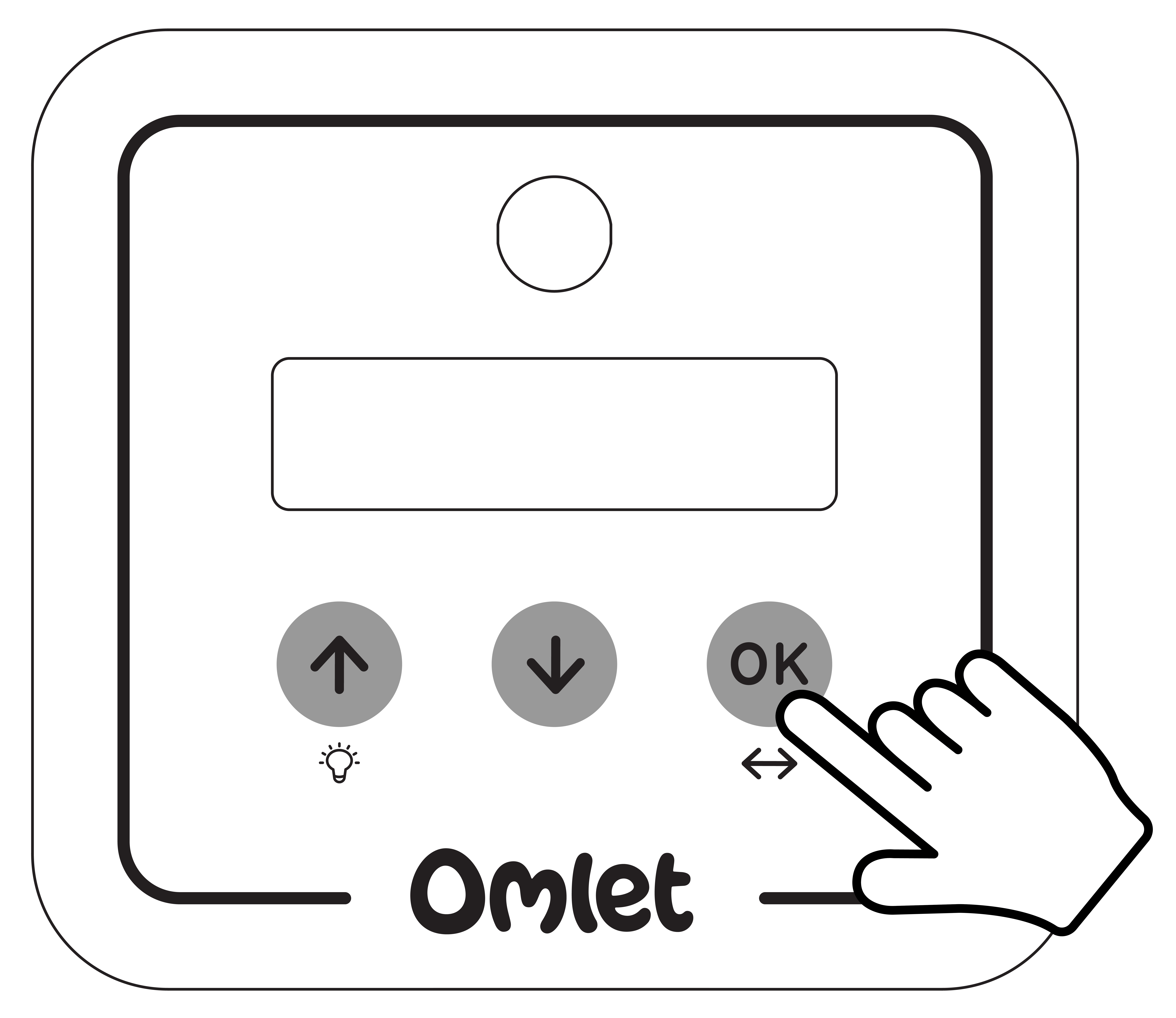
Step 4: Does an error message appear?
Contact Customer Service
If this does not work, then please contact customer support here.