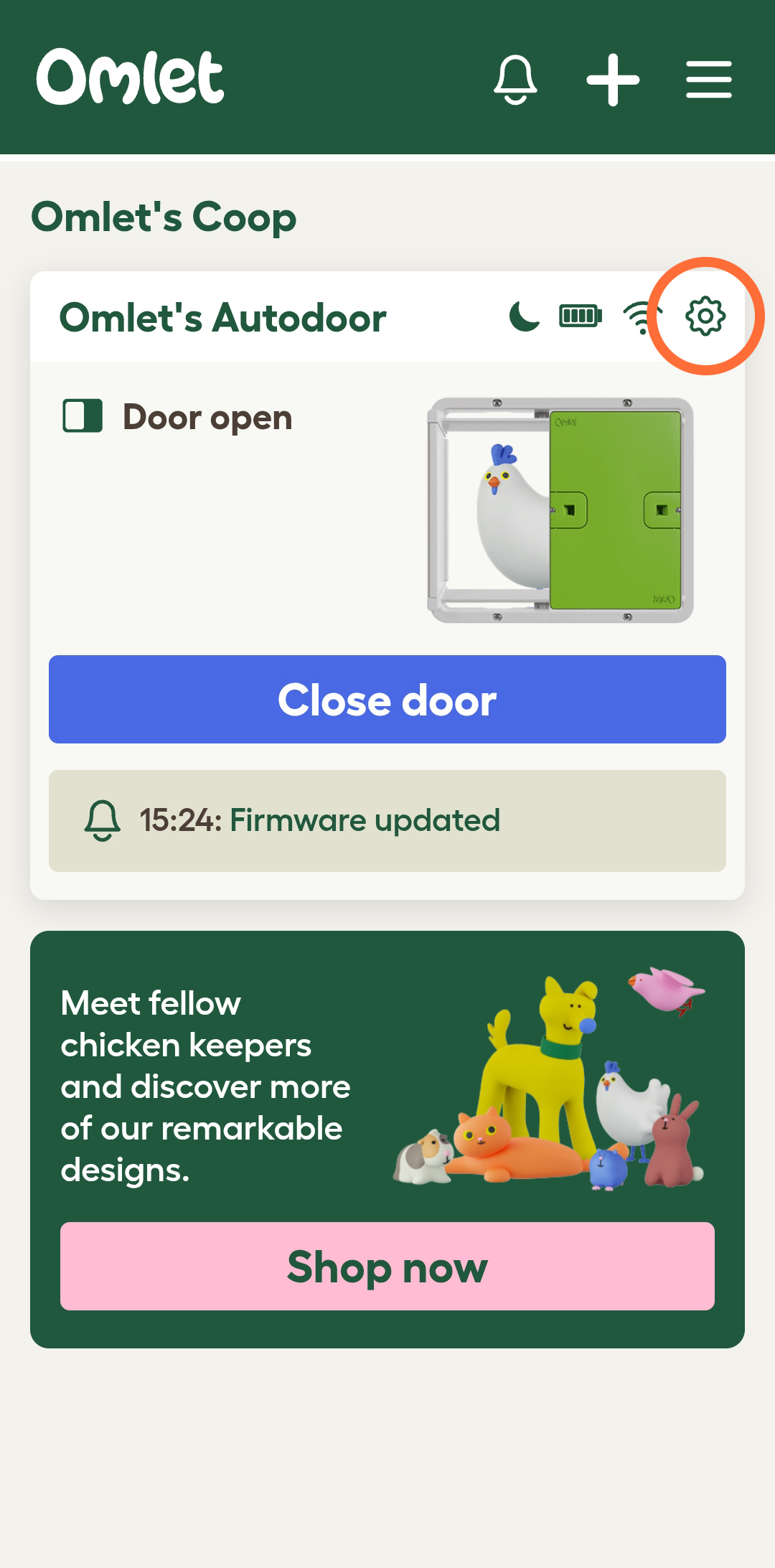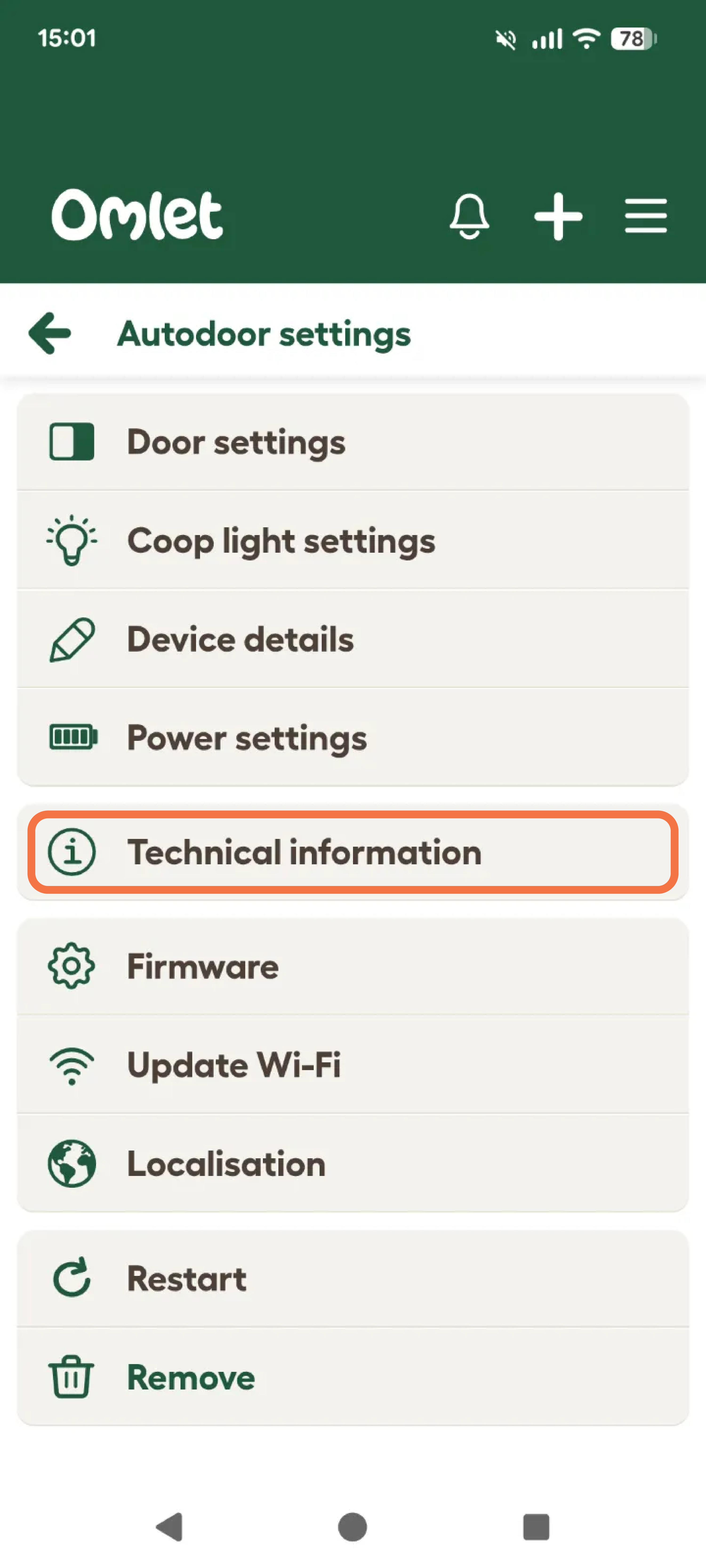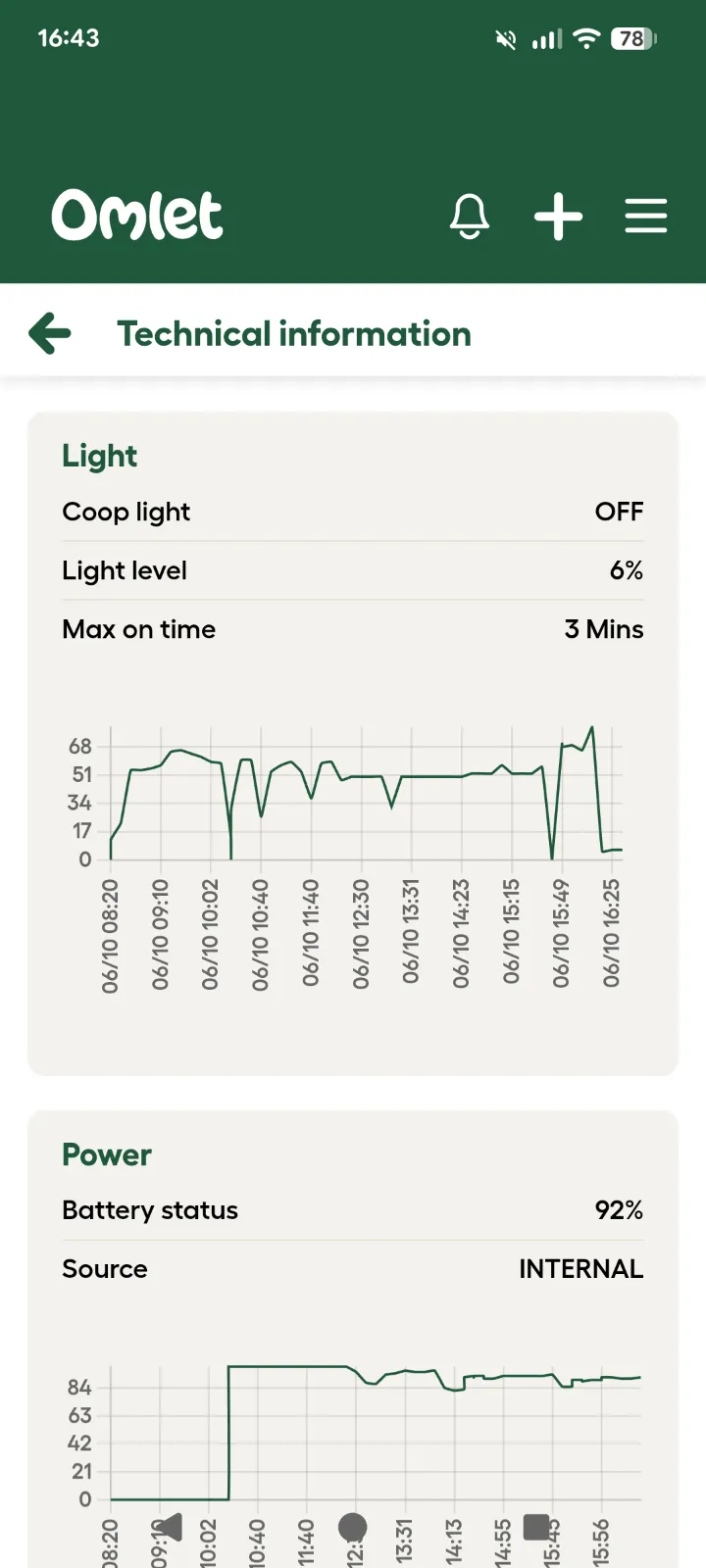How to check the opening and closing light levels
The default opening light level is 27, the standard closing light level is 6. However, depending on your location, weather or time of year, you might want to change these settings.
If you would like to review your historical light readings, you can find them in the Omlet App. Go to “Technical Information” and scroll down to the Light section. You can click on the graph to make it bigger, and scroll sideways on the graph to see more information.
This graph will give you a better idea of when your door will open based on your current settings.
If your door is still opening too late or closing too early for your flock, we recommend changing to time mode. In this mode, you will be able to set the exact time you would like your door to open and close.