How to check if your firmware is up-to-date using the control panel
Step 1 - Check the latest firmware version.
You can find the current firmware version here.
Step 2 - Scroll down to “Factory Reset Version: x.x.xx” in the menu.
If this version matches the latest available firmware, then you are up-to-date.
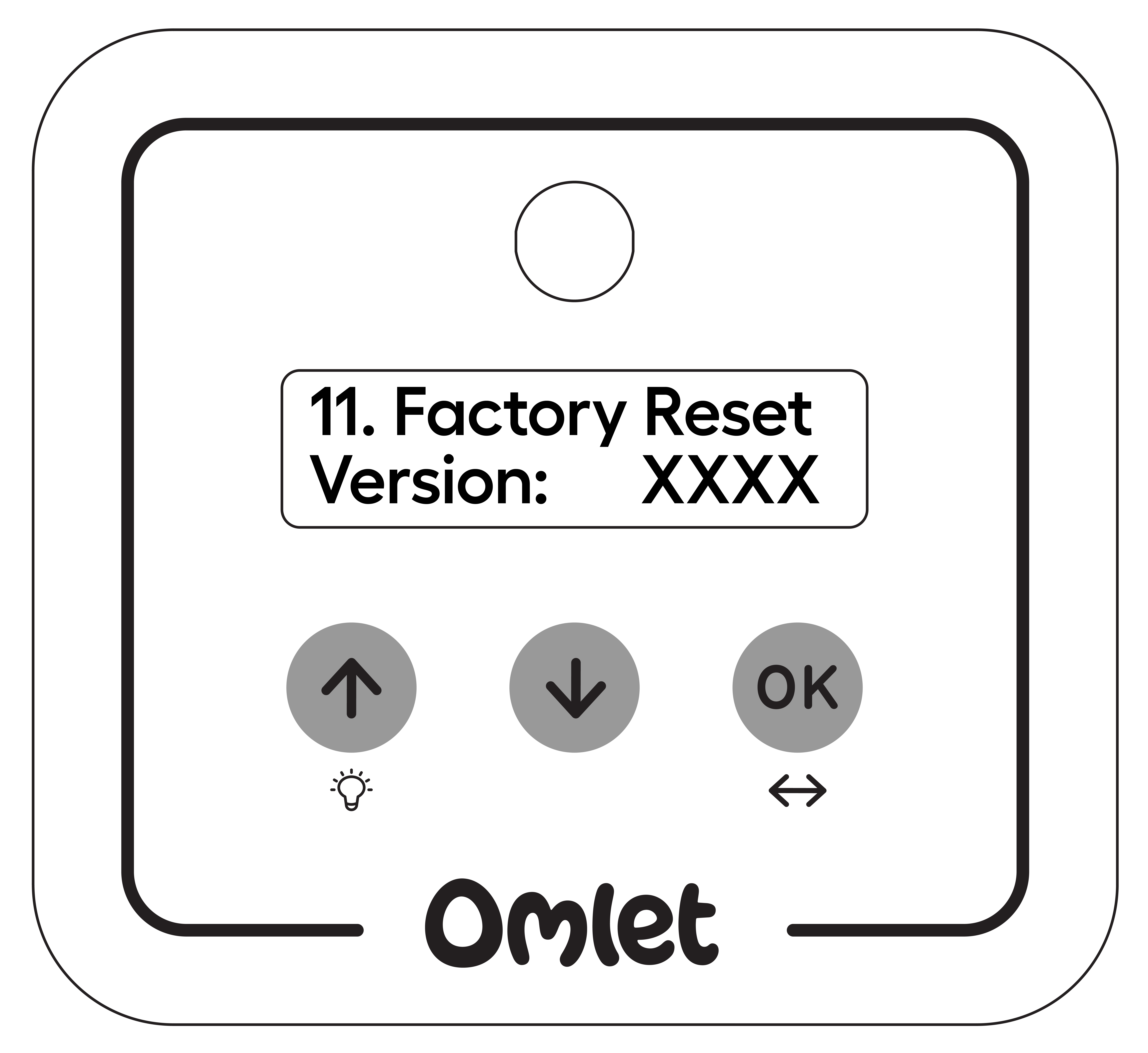
Step 3 - Update your firmware if needed
To update the firmware, you will need to connect your Autodoor to Wi-Fi. You cannot update this without a Wi-Fi connection.
Follow these steps to connect your Autodoor to Wi-Fi.