I have a "crush detected" error message, what should I do?
If your door displays a "crush detected" error message, this means that a chicken was most likely in the way when the door was closing and the crush detector was triggered. Simply press OK to clear the message.
If the message persists, please follow these steps:
Check if the crush sensors are jammed or dirty. You can find a video here on how to dismantle the door to access the sensors: How to disassemble your Omlet Autodoor Be careful not to lose the small springs!
The four small red buttons on the circuits should make a clicking sound. This is not a loud sound that you hear, but rather a sensation when you feel a button being pressed. If you don't feel this, the buttons are stuck. If they are stuck, you should be able to press them a few times to release them. If you feel that they are completely stuck, please let me know and they will need to be replaced.
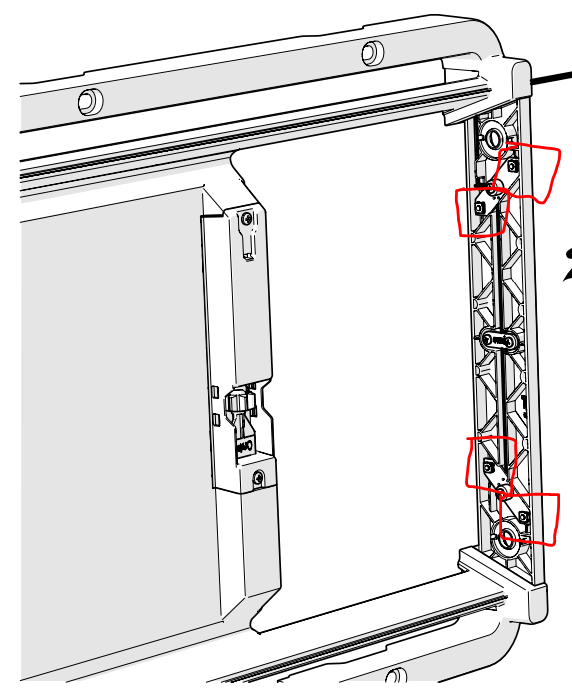
The crush detector switch may be stuck: press the detector bar in at least 3 places along the bar. Press 3–5 times at each point. After this, perform a factory reset and check if the door works again.
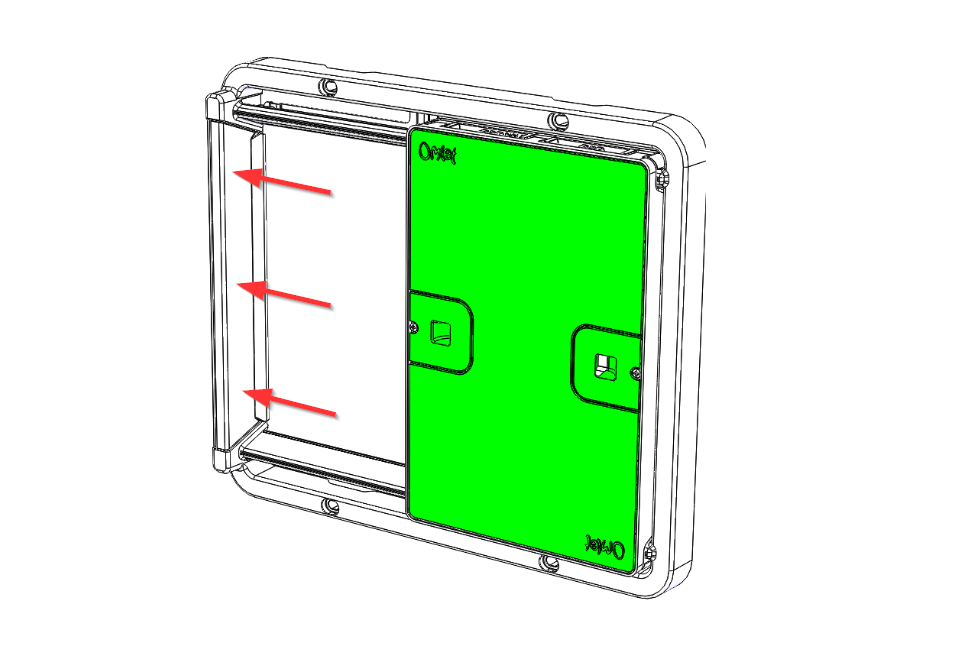
Please also check that the locking screws are properly tightened. These are located on the front of the automatic door (one on each side).
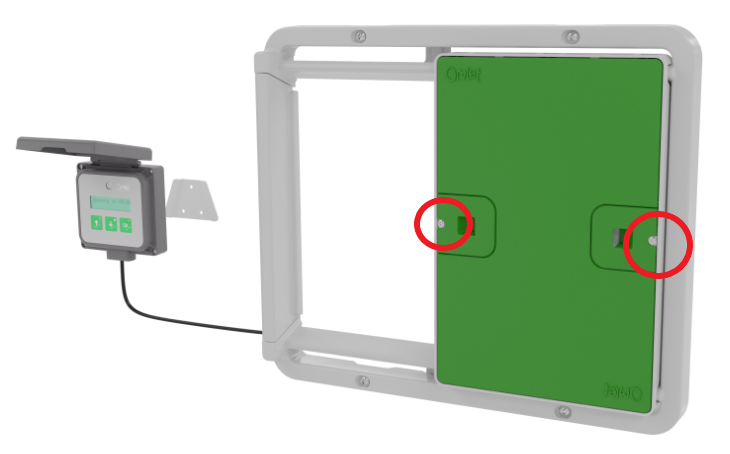
They could also be too tight, preventing the door from moving. The screws should be tightened to the point of resistance and not much further so that the handles can no longer be pulled out. Unscrew them and move the door manually from right to left several times, then fasten them again. After you have done this, remove all batteries once again for 20 minutes. Insert a new set of batteries and then press and hold the OK button for a few seconds. This should cause the door to recalibrate. Afterwards, please also carry out a factory reset and then try opening/closing manually and check whether the error message has disappeared. If this does not solve the problem, please let me know. If the crush detectors/sensors are jammed or damaged, they will need to be replaced.
There could also be some dirt or debris stuck in the door. We recommend dismantling the door and giving it a thorough clean, as indicated on the assembly manual page 98 / Step 59: https://www.omlet.co.uk/files/public/manual/2020/12/instruction-manual-for-auto-door.pdf
Unscrew the door on the front (see photo below, screw circled in red) and manually move the door from right to left several times to dislodge any dirt.
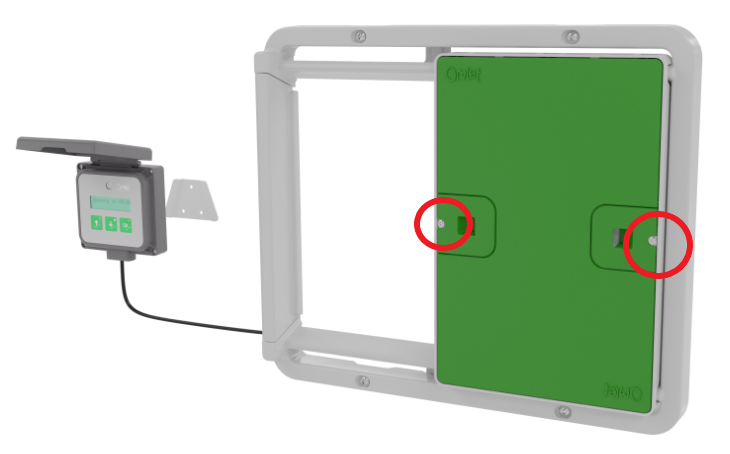
Unscrew the retaining brackets that you screwed into place on the first day (see attached diagram) to dislodge any dirt.
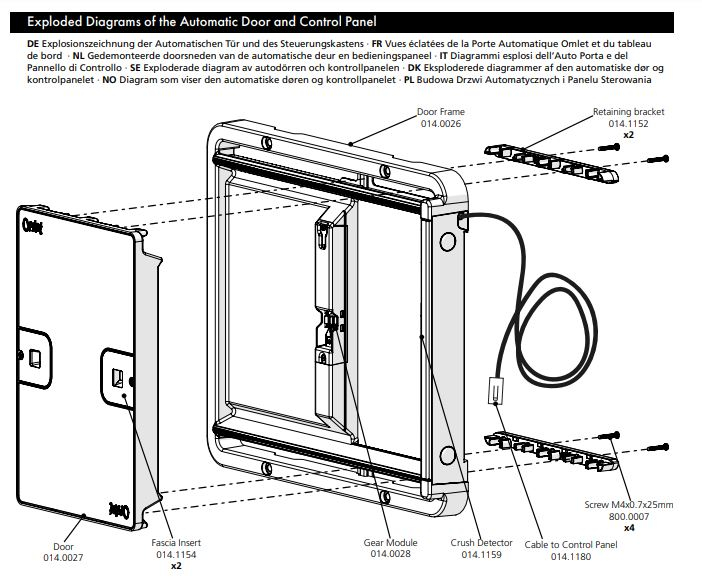
It is very important to do regular maintenance on the automatic door, especially in winter.
And finally execute a factory reset. You can do this via the menu on your control panel. Please, follow instructions as indicated in the video: Performing a factory reset