How to perform a factory reset on your Autodoor
Resetting your Autodoor will return it to the factory default settings. Any setting saved to the device will be lost. However, if you are experiencing problems, then this can help fix them. To perform a factory reset, you need to follow the steps below:
Step 1 - Scroll down in the menu until you get to "Factory Reset"
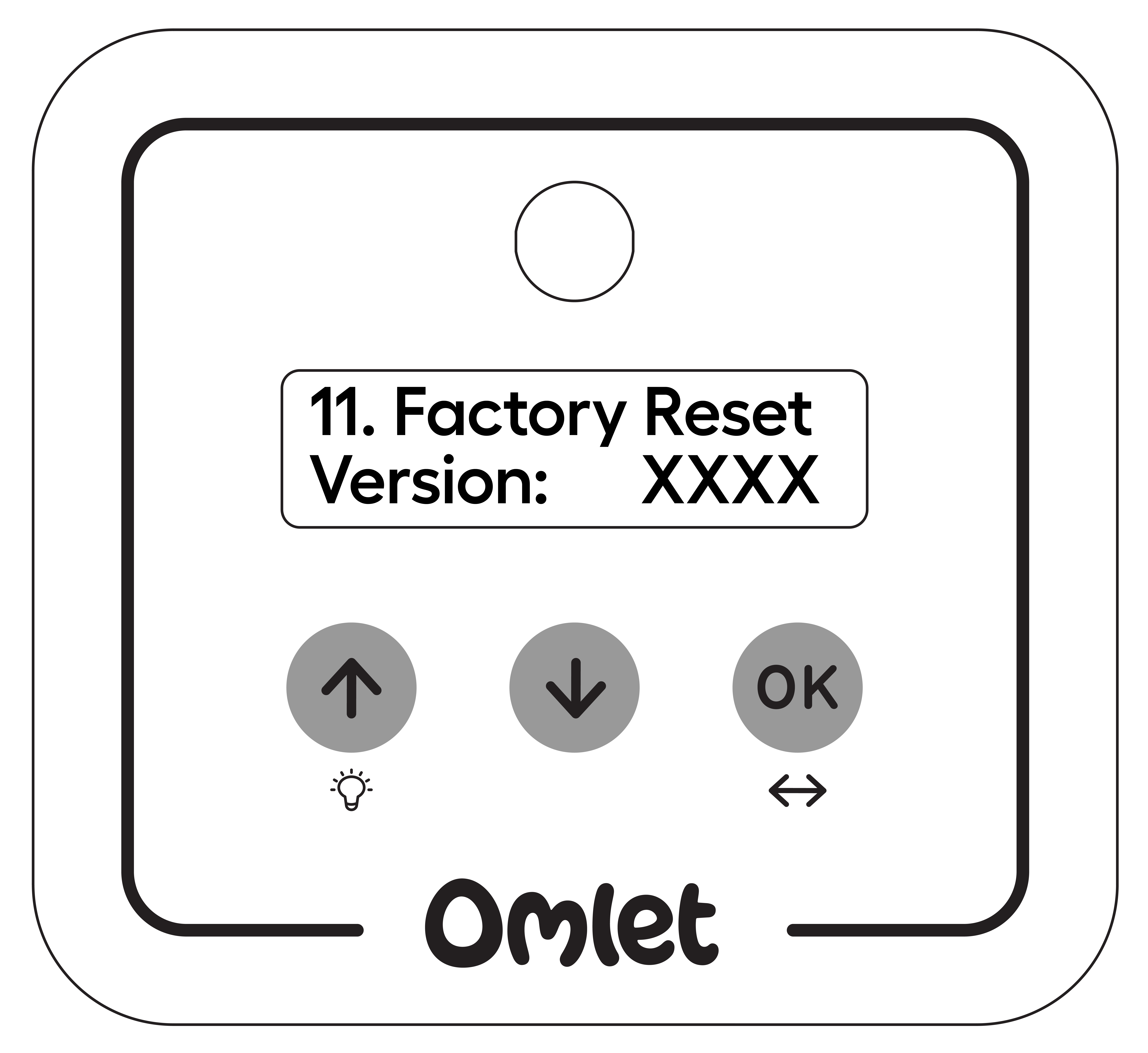
Step 2 - Press and hold the "OK"-button until the screen changes to "Are You Sure" and a flashing "N"
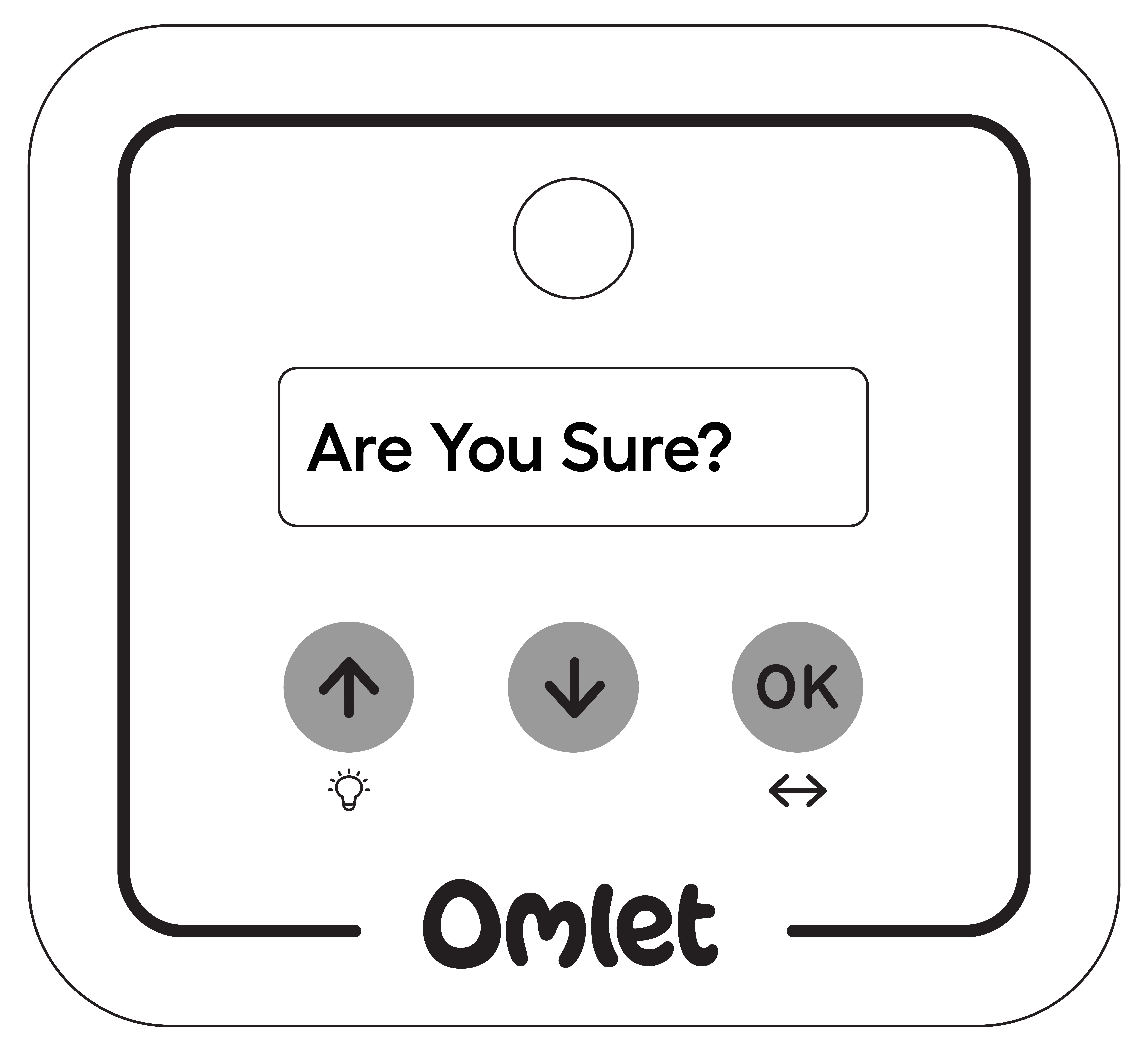
Step 3 - Scroll down to change the flashing "N" (for no) to "Y" (for yes)
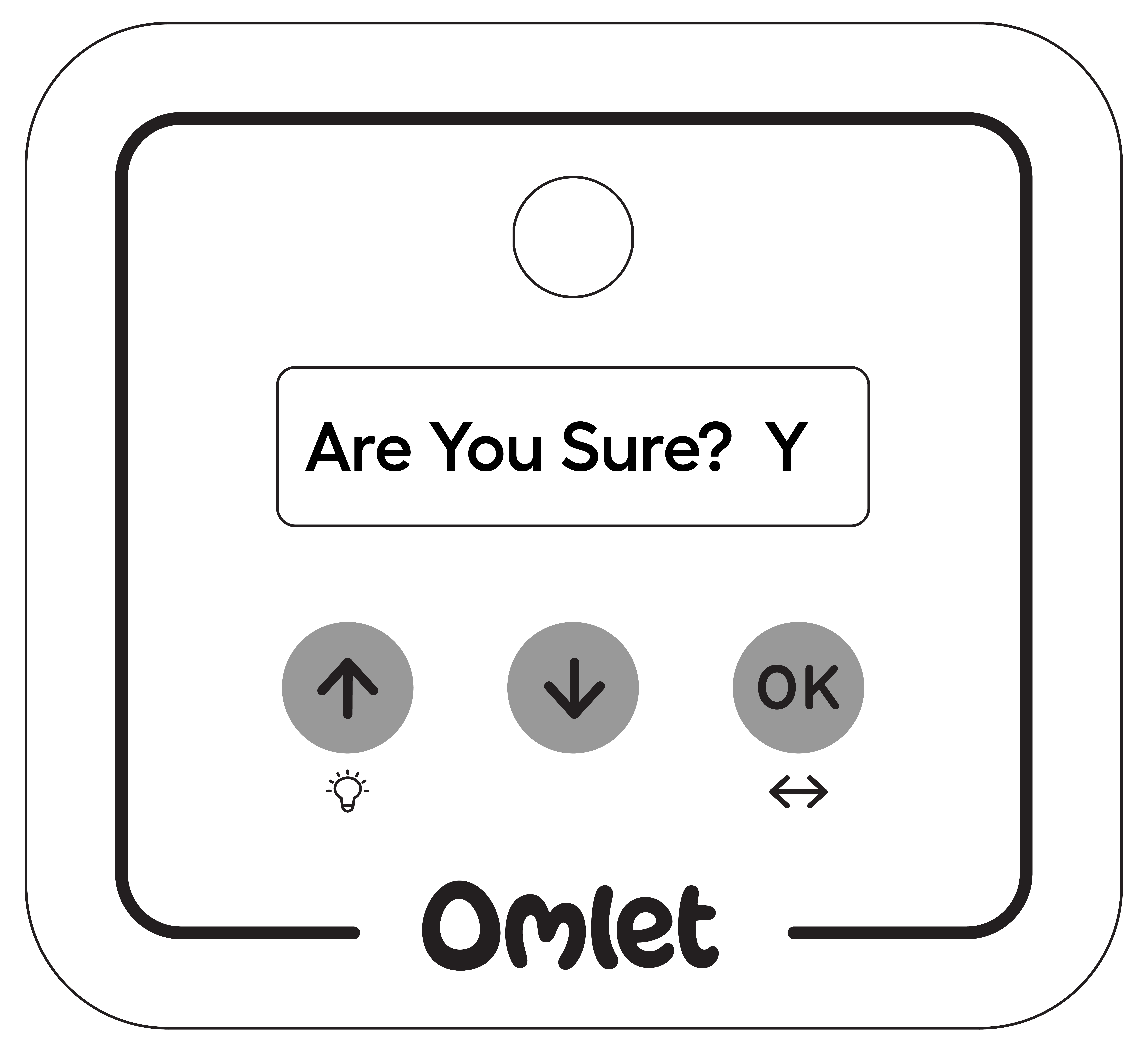
You can see a video of a factory reset here: Factory reset
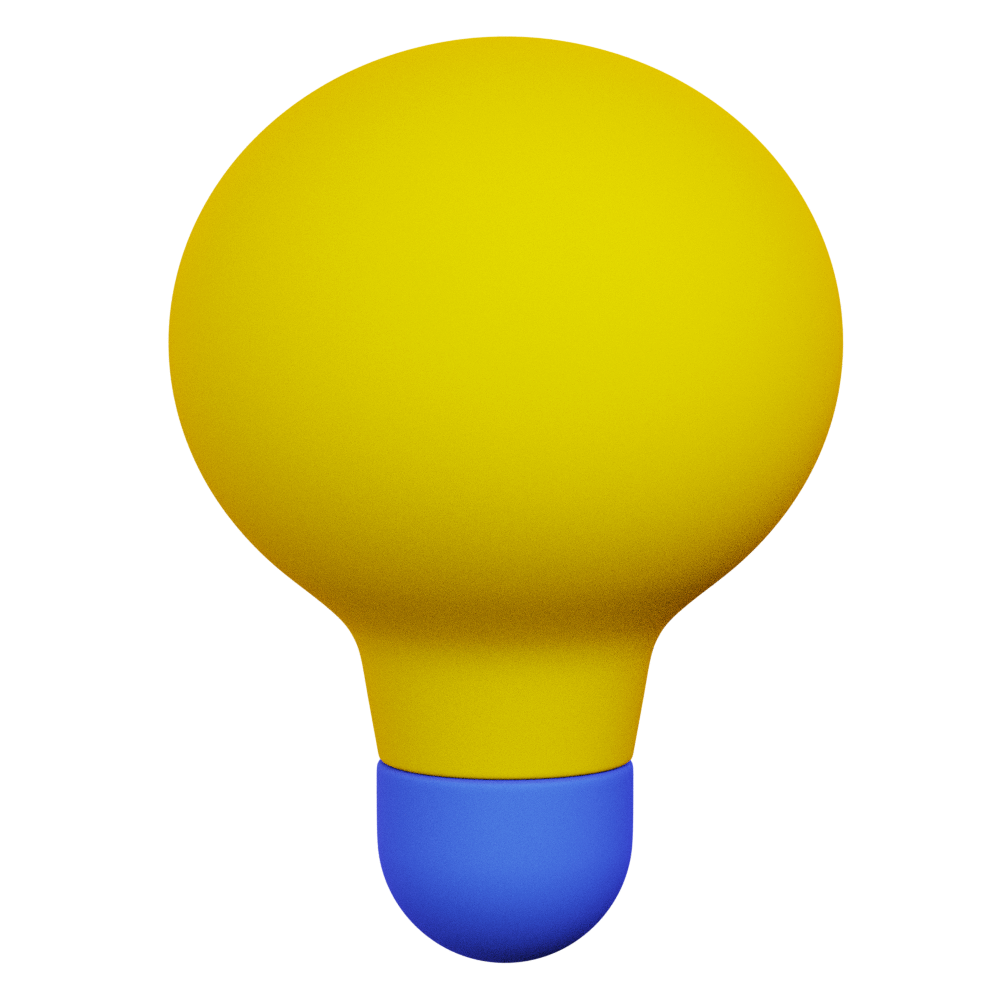 Please note - If you have an Autodoor MK2 (Smart Version) you can also reset the device using a physical button inside the control panel. So, if you cannot use the display (for example: if the device is unresponsive), then open the back of the control panel and press the reset button inside. |
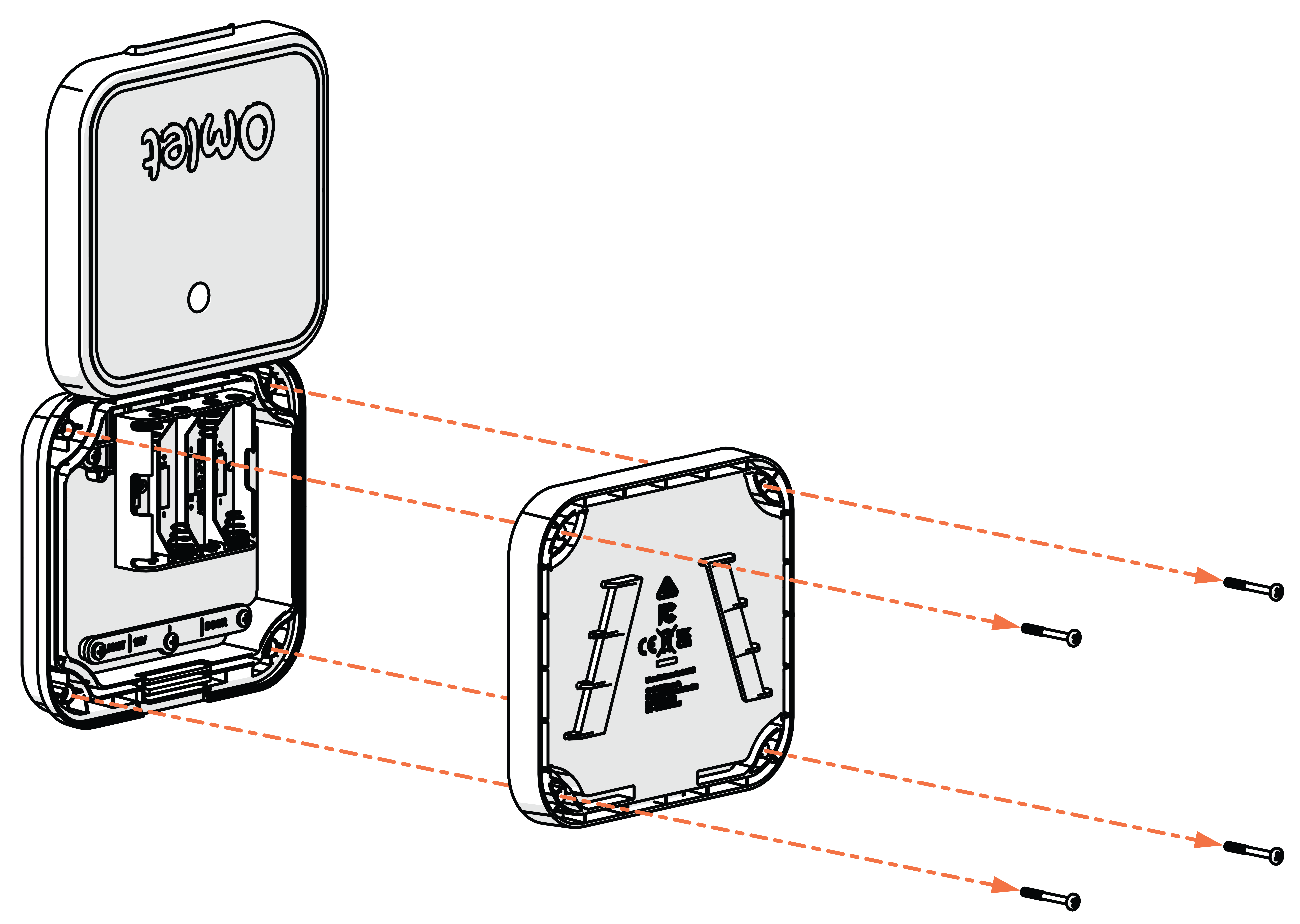
Press this button and hold for 5 seconds. Release the button. Your device will now be reset.