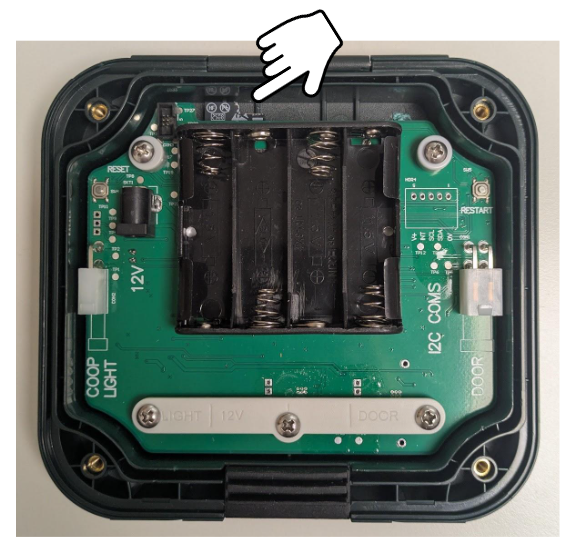How to check the antenna of the control panel
Step 1 - Access the antenna
To access the antenna, you will need to open the control panel. First, unscrew the 4 screws on the back of your control panel and remove the back casing.
Step 2 - Locate the antenna
Look for the antenna above the left side of the battery compartment.
Step 3 - Check the antenna
Check that this is not damaged or snapped/chipped. If it is, this can affect your connection to Wi-Fi.