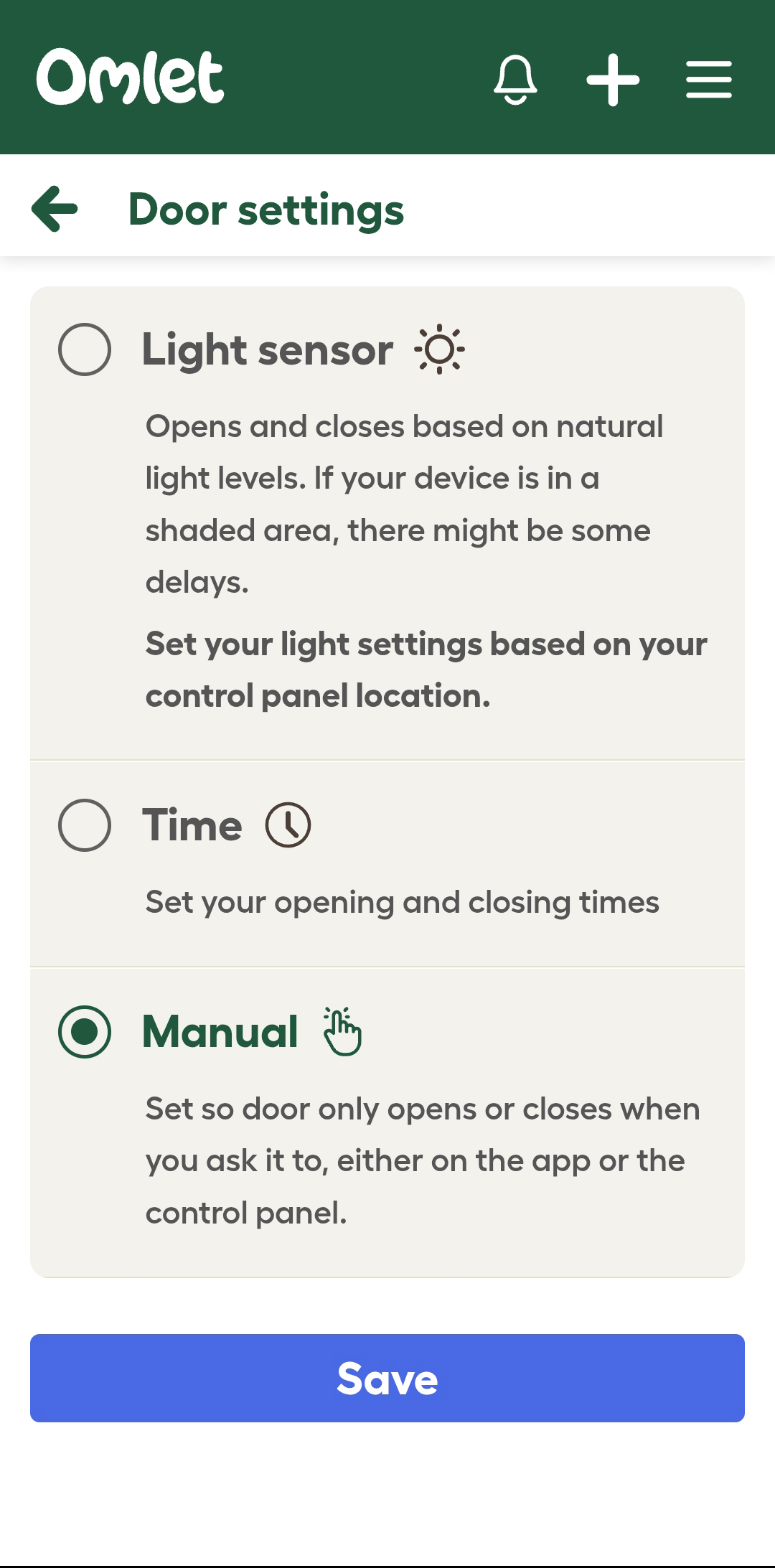How do I change the door settings in the Omlet App?
To change the door settings, please follow the steps below.
Please be aware that at present, you can only use one mode at a time on the Omlet Automatic Chicken Coop Door.
However, if you have the Smart Automatic Coop Door (WiFi enabled) you can change which setting you are using via the Omlet App at any point. To do this you can:
Click the settings icon next to your device
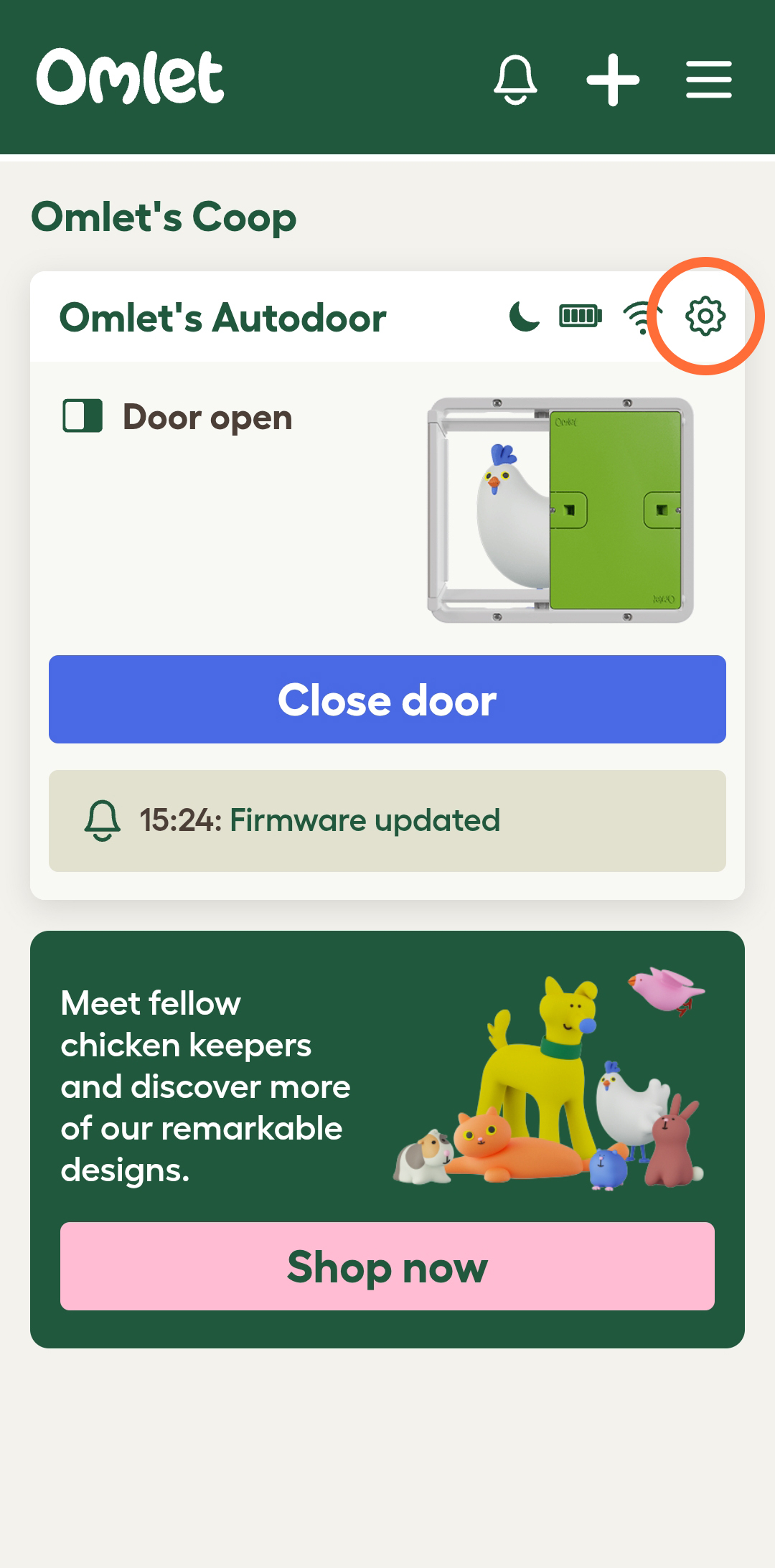
Click "Door Settings"
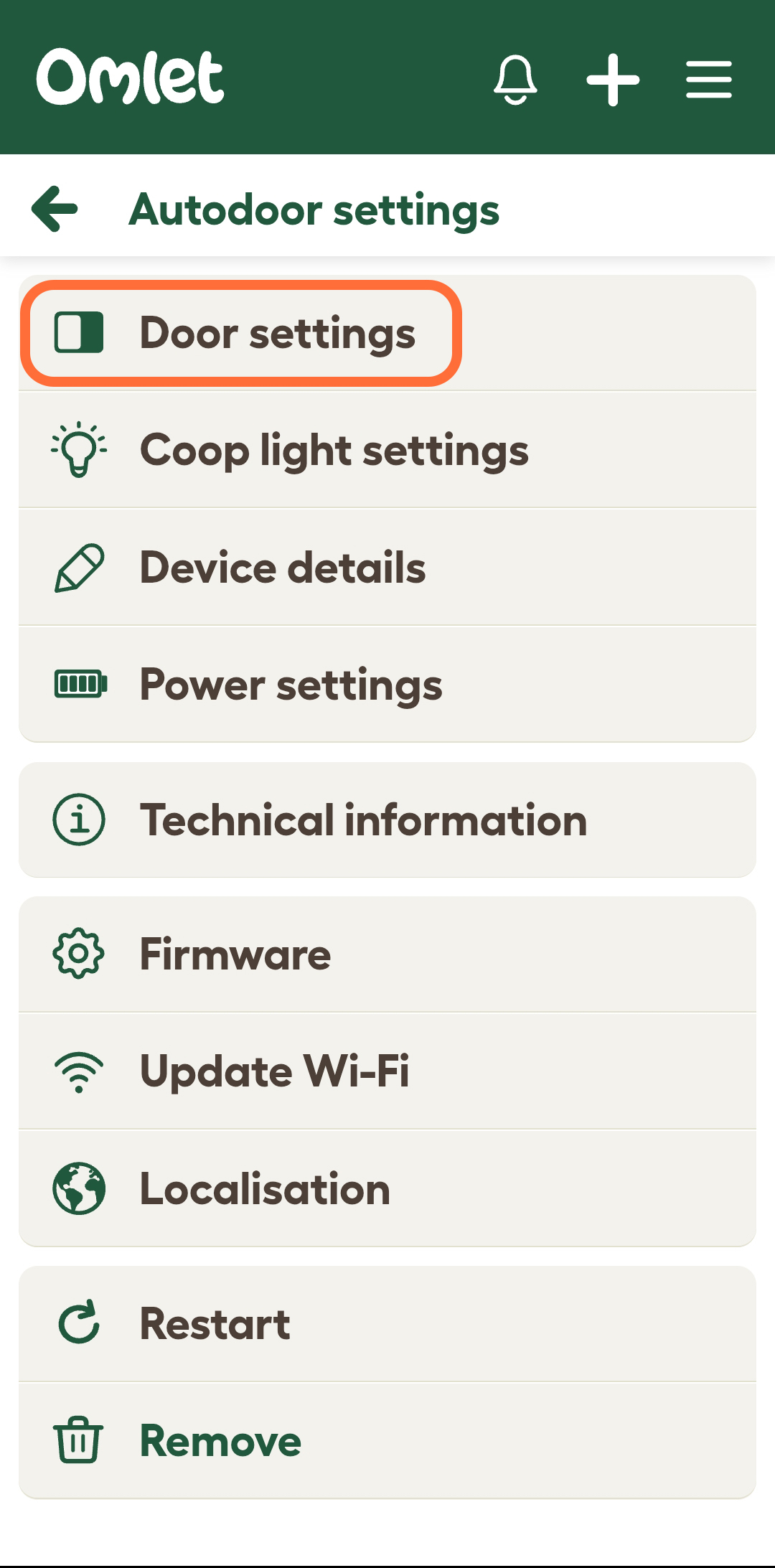
Choose between Light sensor, Time or Manual mode