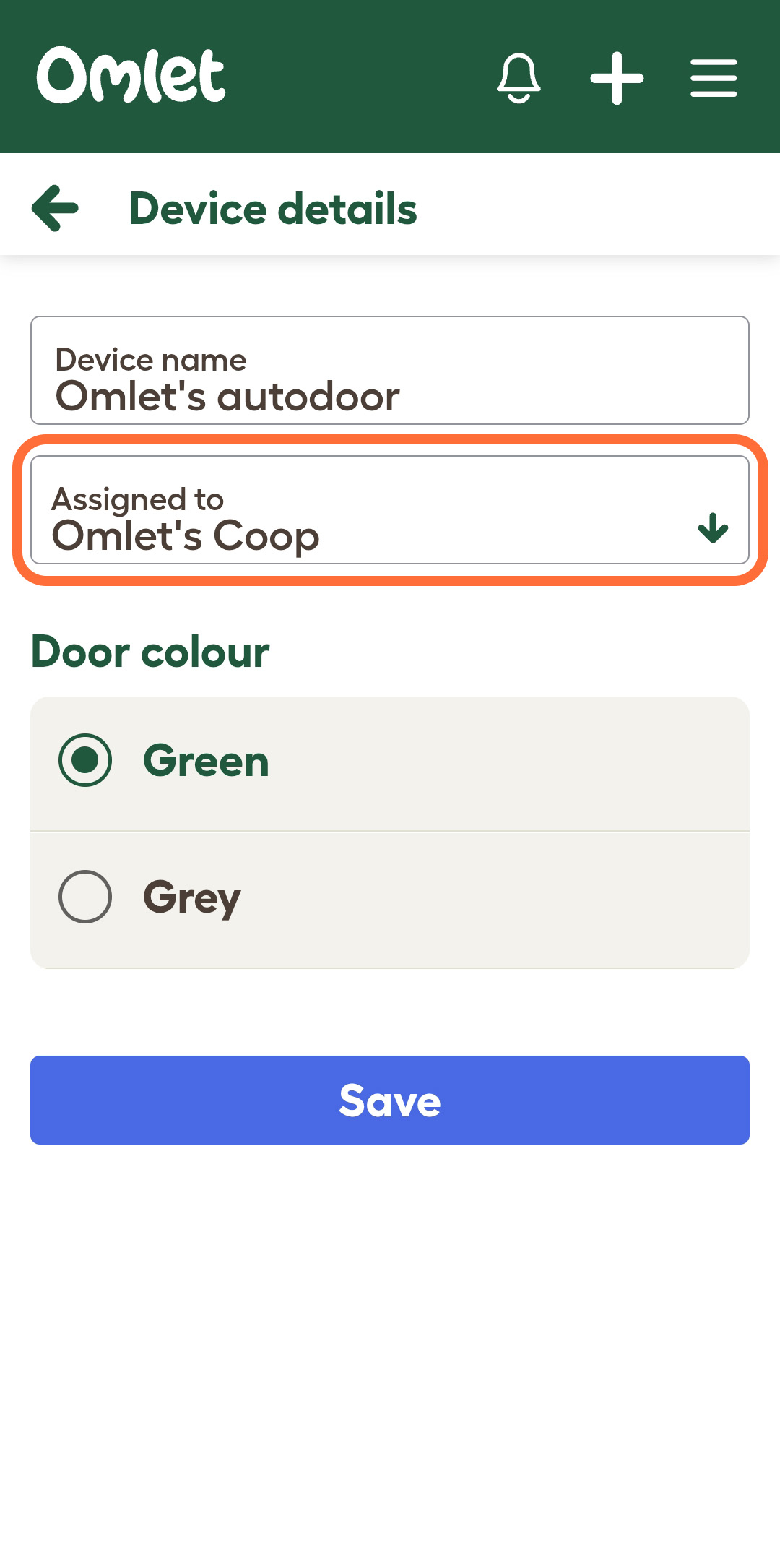How do I assign my Autodoor to a different coop?
Step 1 - Select the settings icon for your Autodoor.
Step 2 - Select “Device Details”.
Step 3 - Change the “Assigned to” option to the desired coop.
Step 1 - Select the settings icon for your Autodoor.
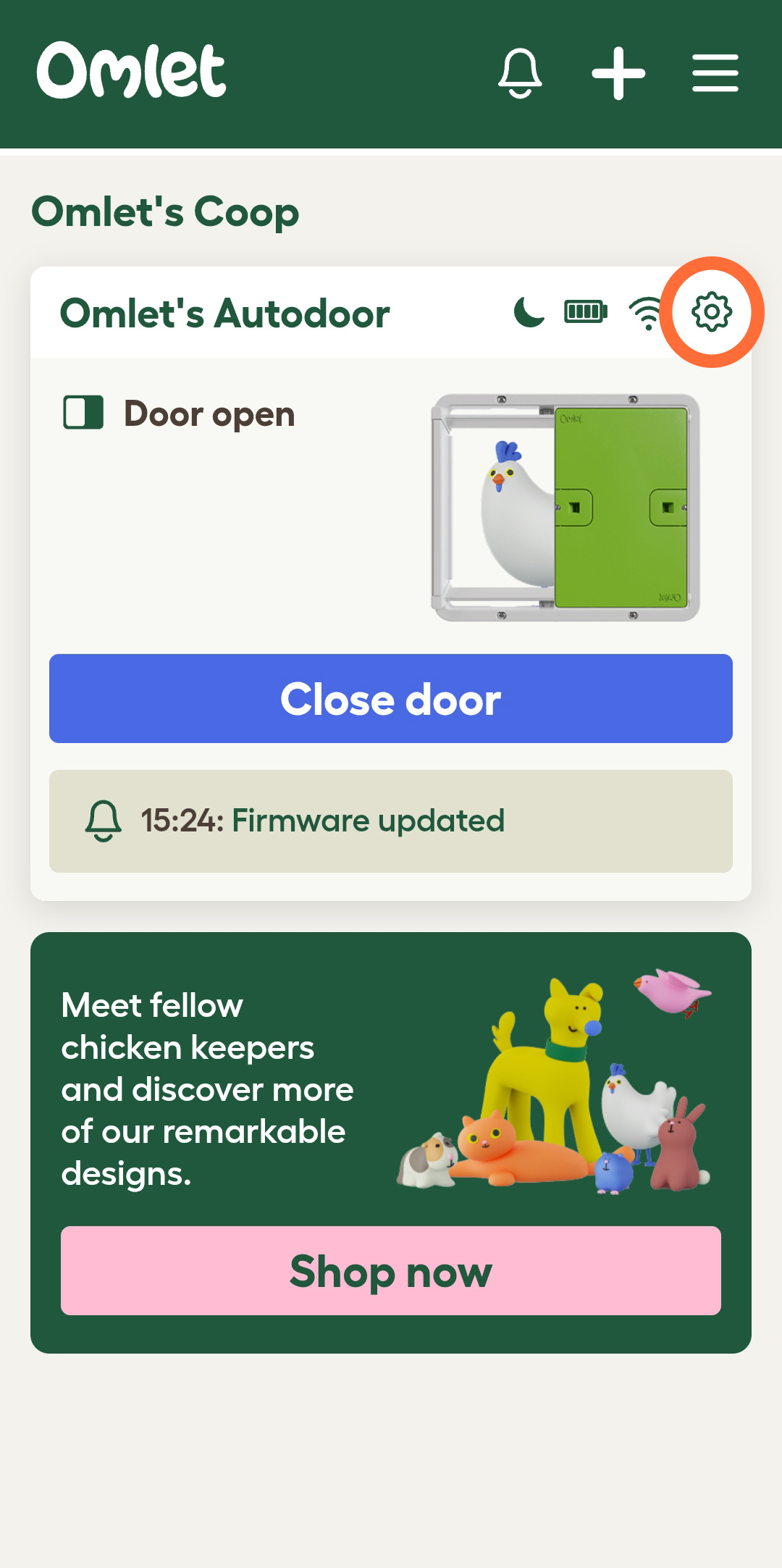
Step 2 - Select “Device Details”.
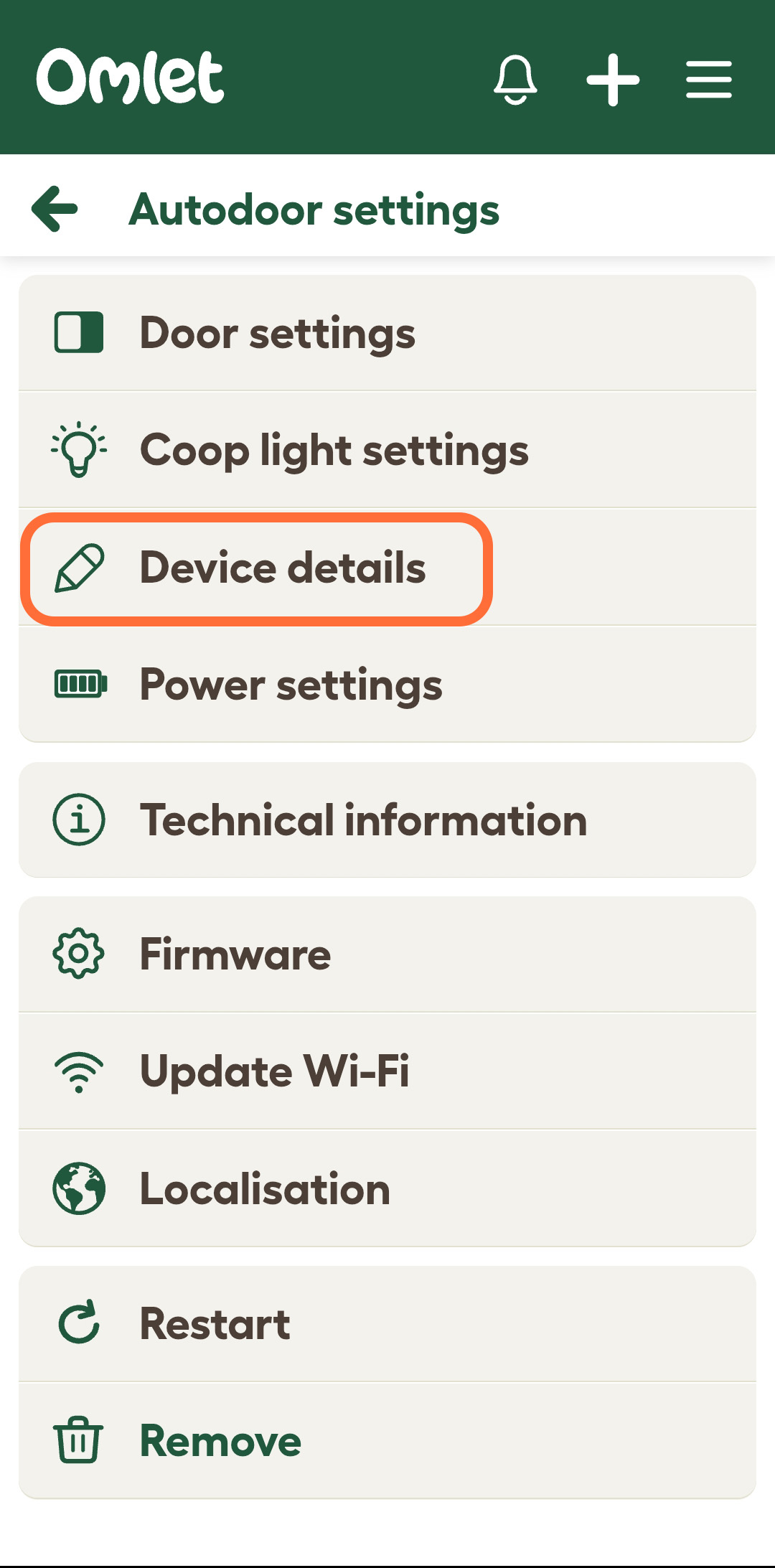
Step 3 - Change the “Assigned to” option to the desired coop.