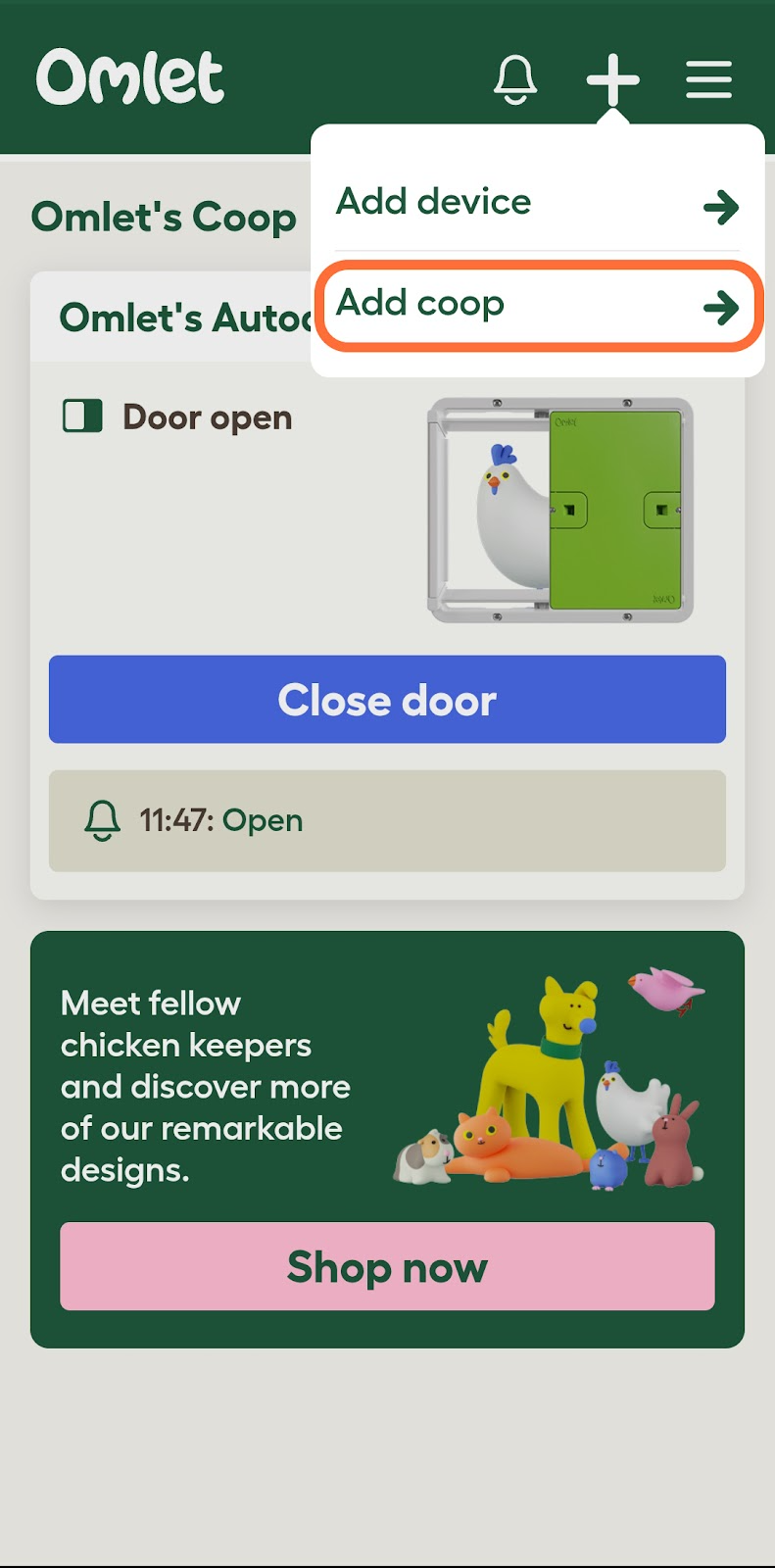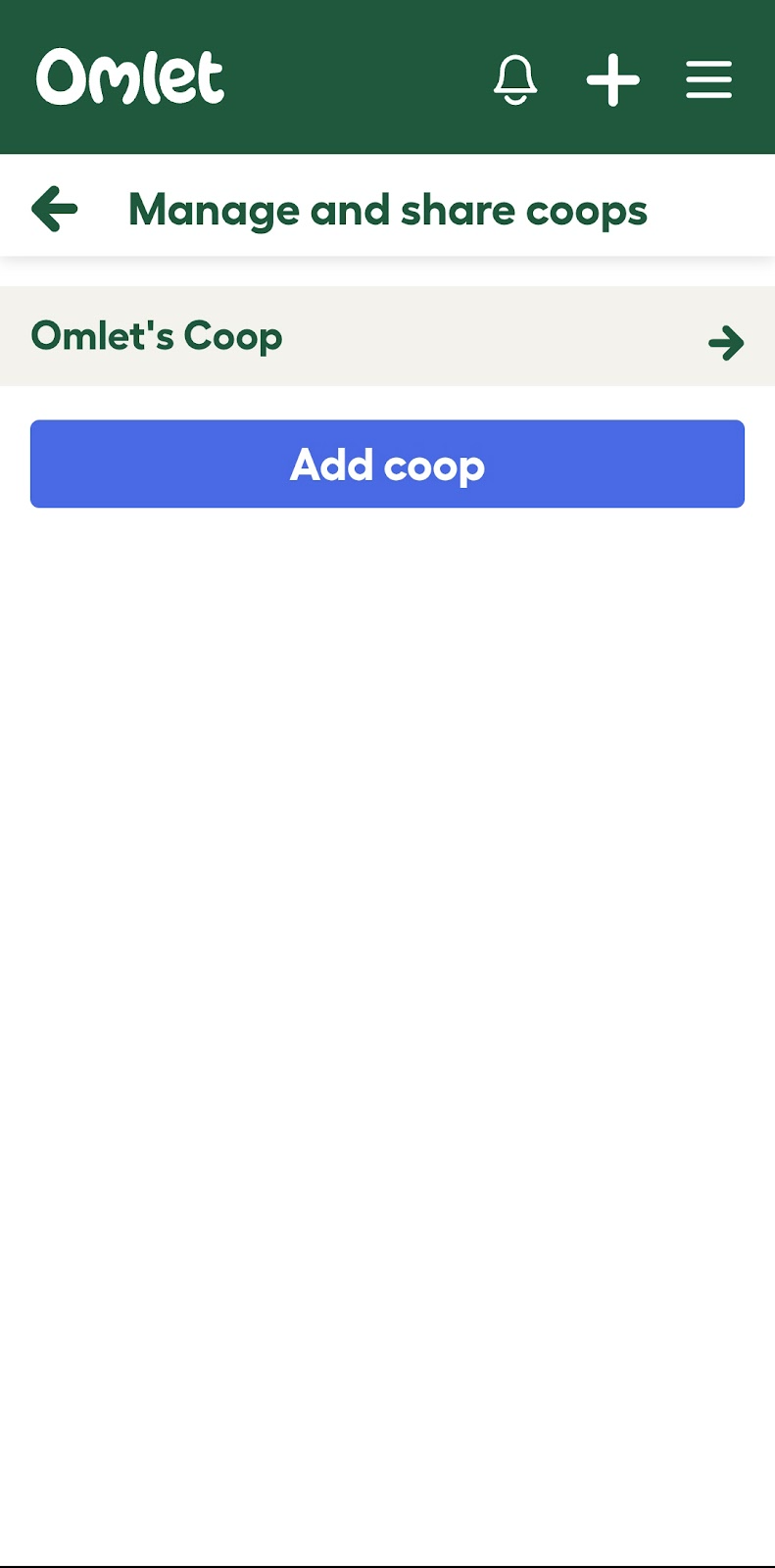How do I add a new coop on the Omlet App?
Step 1 - Click the plus button on your App home screen.
Step 2 - Select "Add coop" then enter a name for your new coop.
Step 1 - Click the plus button on your App home screen.
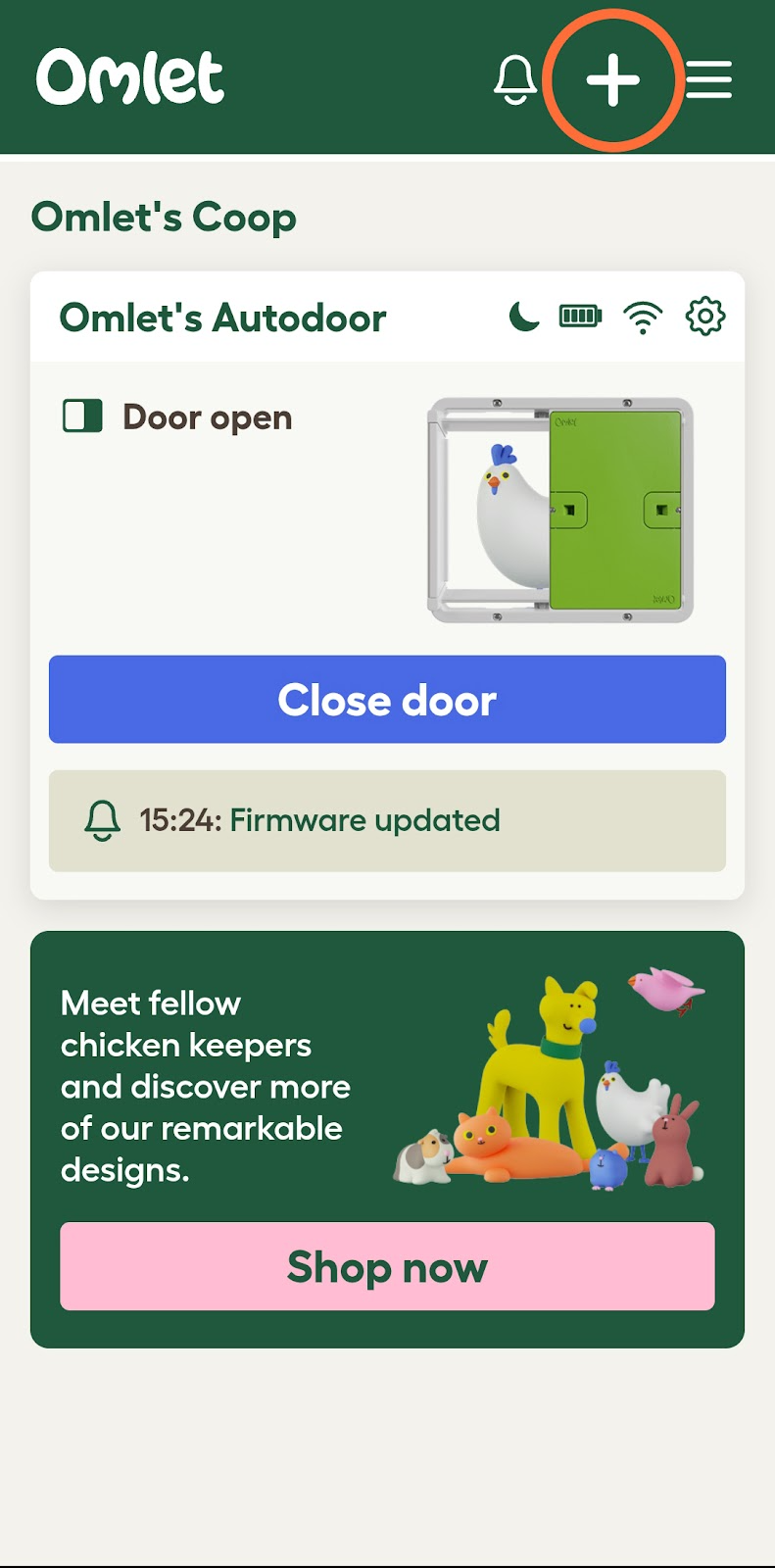
Step 2 - Select "Add coop" then enter a name for your new coop.