My device is unable to initially connect to Wi-Fi
Follow this guide if your device is unable to connect to Wi-Fi.
Step 1: Install the Omlet app
- App Store: Download here
- Google Play Store: Download here
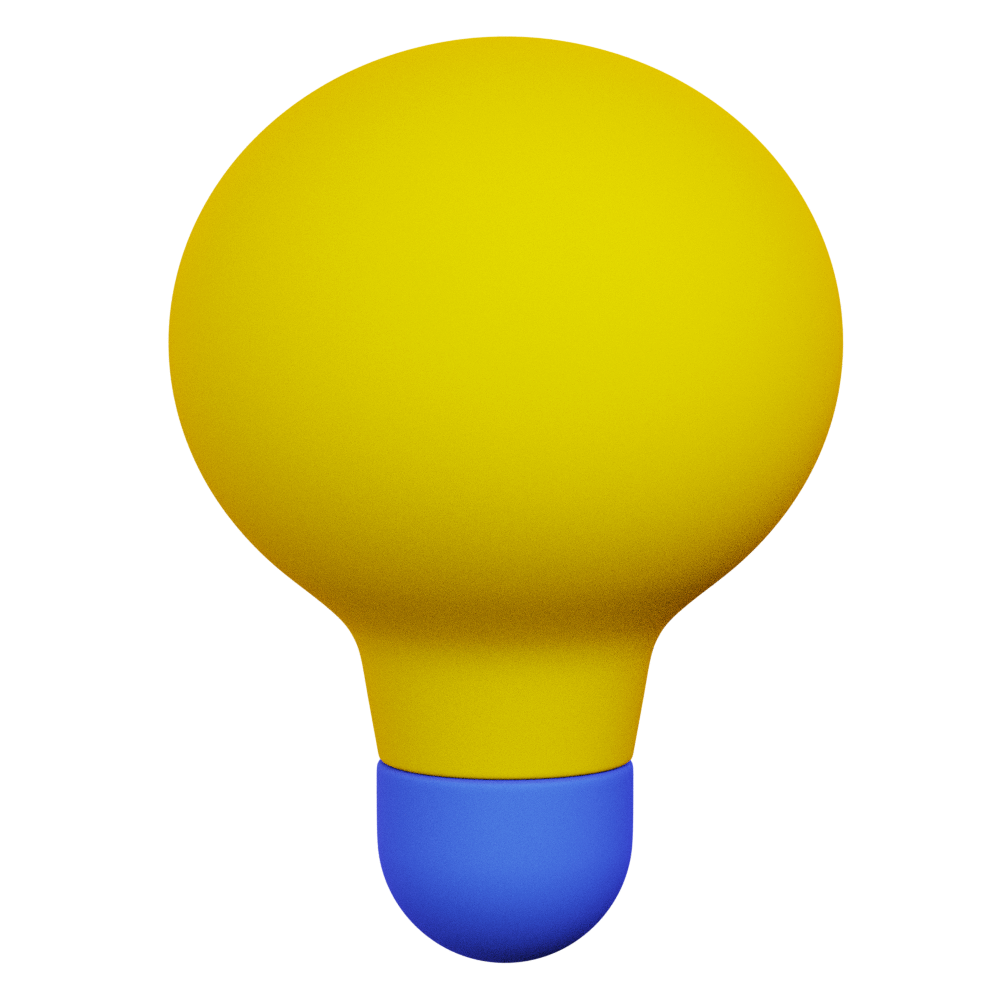 If you have already installed the Omlet app. Ensure you have updated the app to the latest version. |
Step 2: Follow the 'How to add a device to the Omlet App' guide
Step 3: Check your Wi-Fi connection
Check the following:
- Are you and the control panel within range of the Wi-Fi network?
- Is your phone connected to your Wi-Fi network?
- When trying to connect your device, can you see your Wi-Fi network in the app?
Step 4: Check your router settings
Ensure your Wi-Fi network is 2.4GHz.
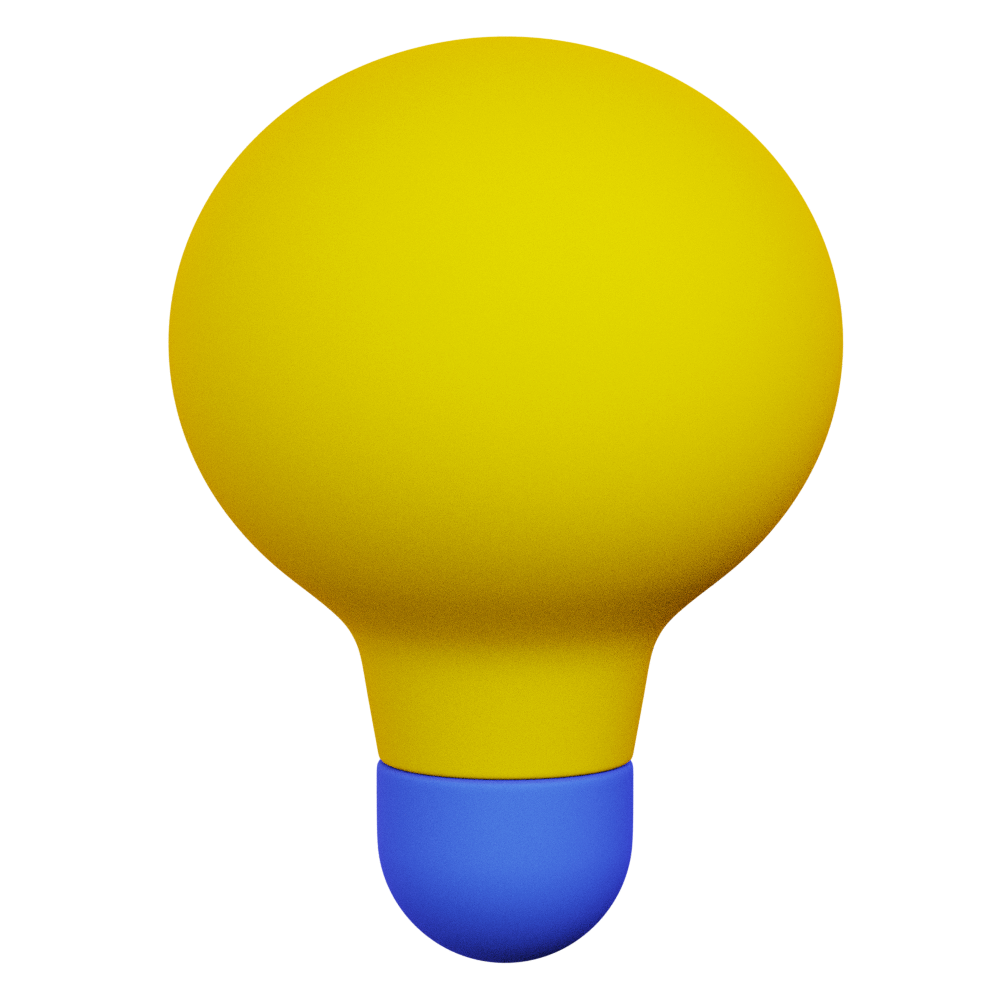 Our smart devices only connect to 2.4GHz networks. |
Step 5: Check your Wi-Fi name and password
Ensure you are trying to connect the Autodoor to the correct Wi-Fi network, and that you are using the correct password.
Need further assistance?
Are you still unable to connect to Wi-Fi? Contact our customer service team here.