How to check if your control panel Wi-Fi is enabled?
Step 1: Scroll down to the Wi-Fi option
Use the down arrow to navigate through the options on your control panel.
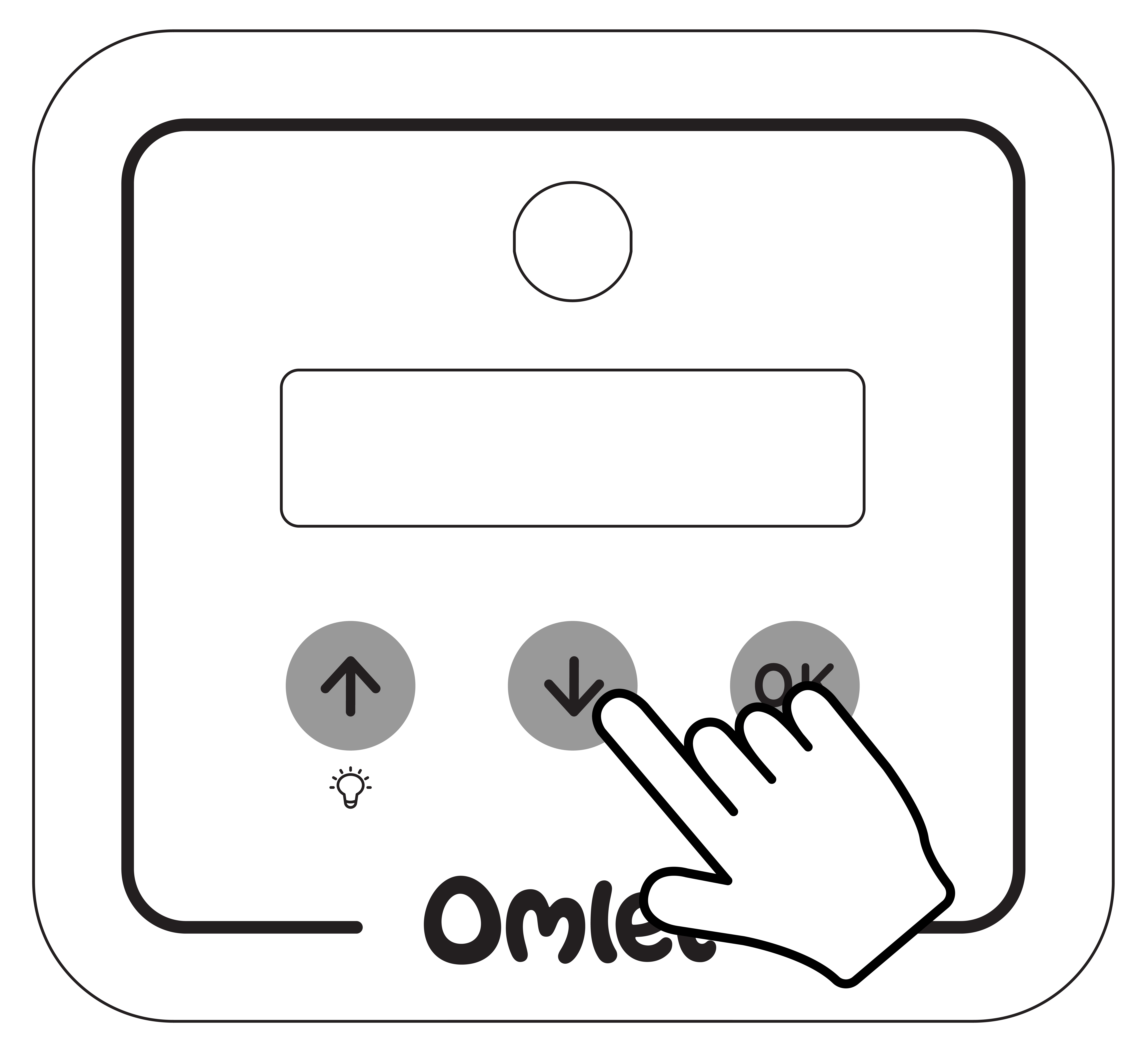
Step 2: Check the Wi-Fi status
Does the screen show your chosen Wi-Fi network with its strength (as a percentage)?
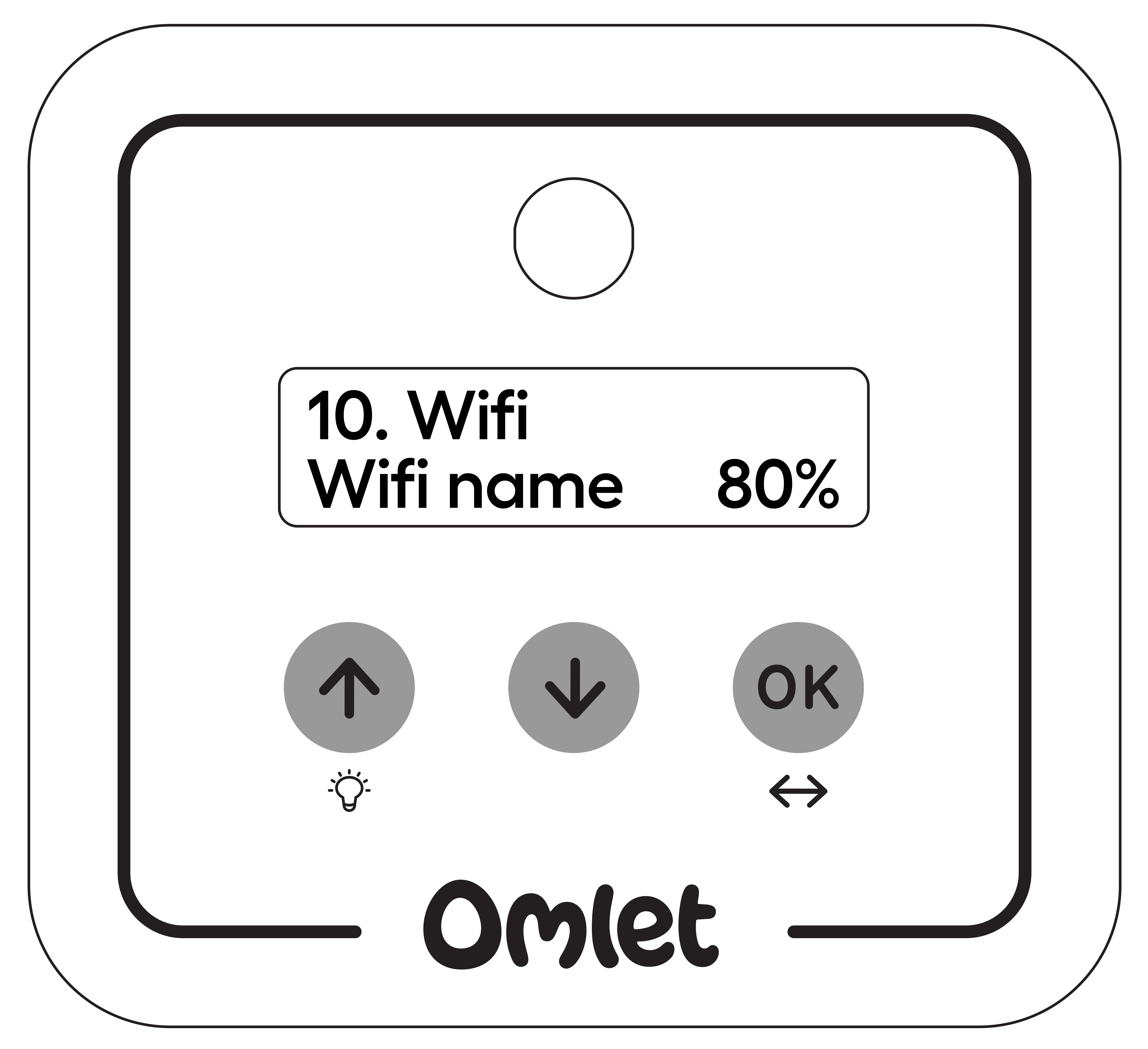
If Wi-Fi has not been enabled, it will display “Disabled.”
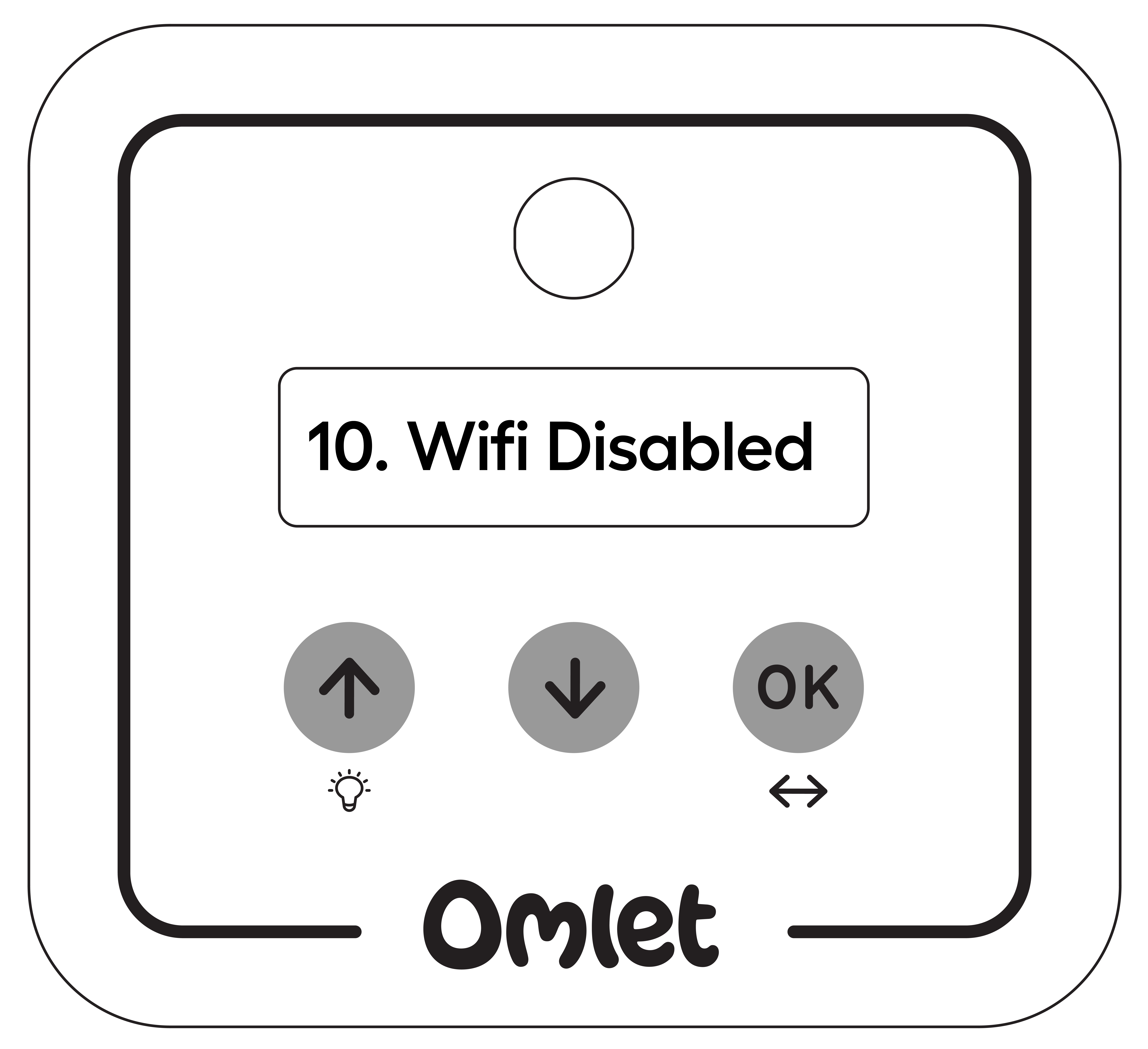
If Wi-Fi has been enabled but cannot connect, it will display “Failed.”
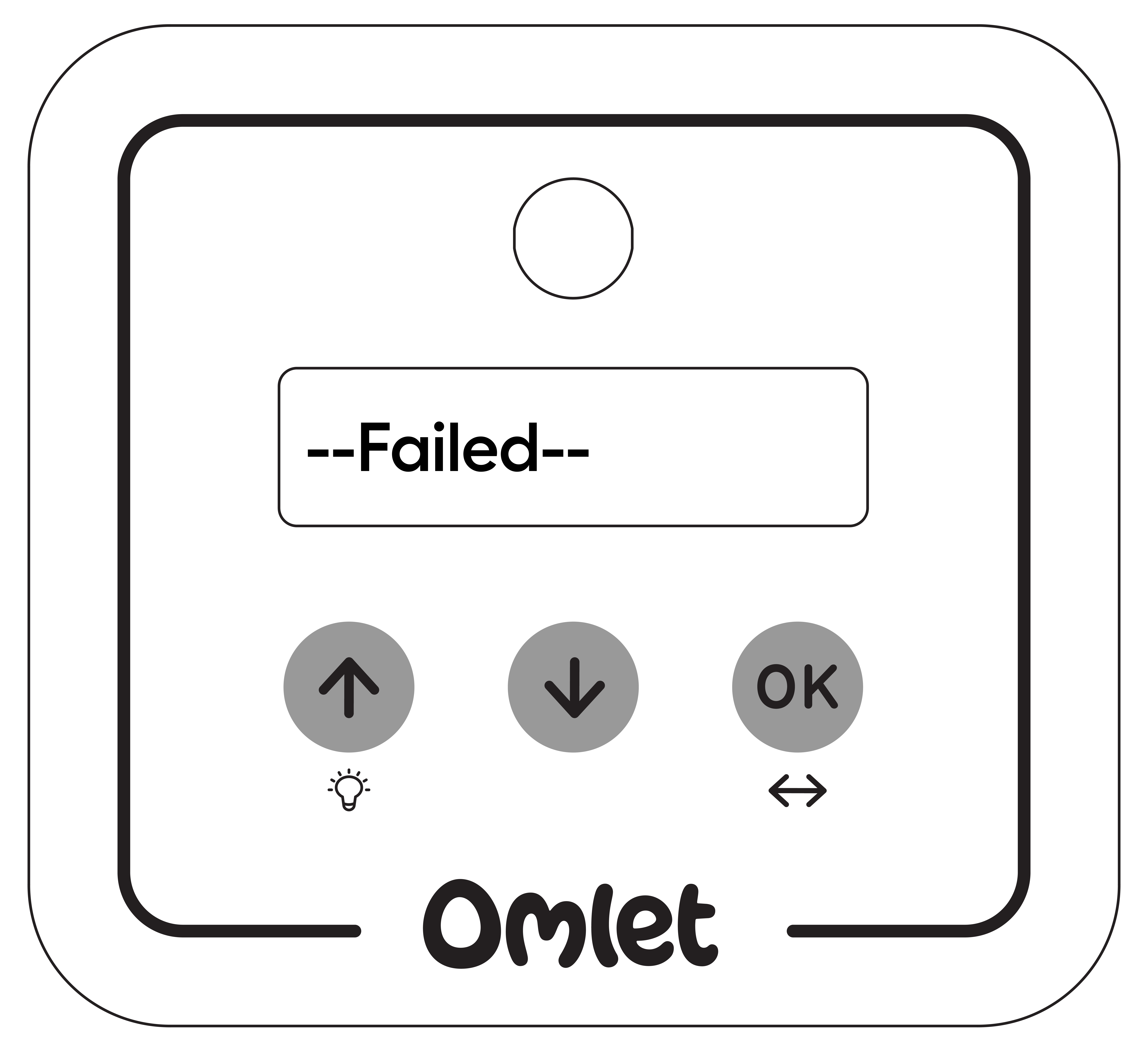
Step 3 (optional): Connect your control panel to Wi-Fi
If your control panel is not connected to Wi-Fi, but you would like it to be, please follow this guide to connect your Autodoor to Wi-Fi.