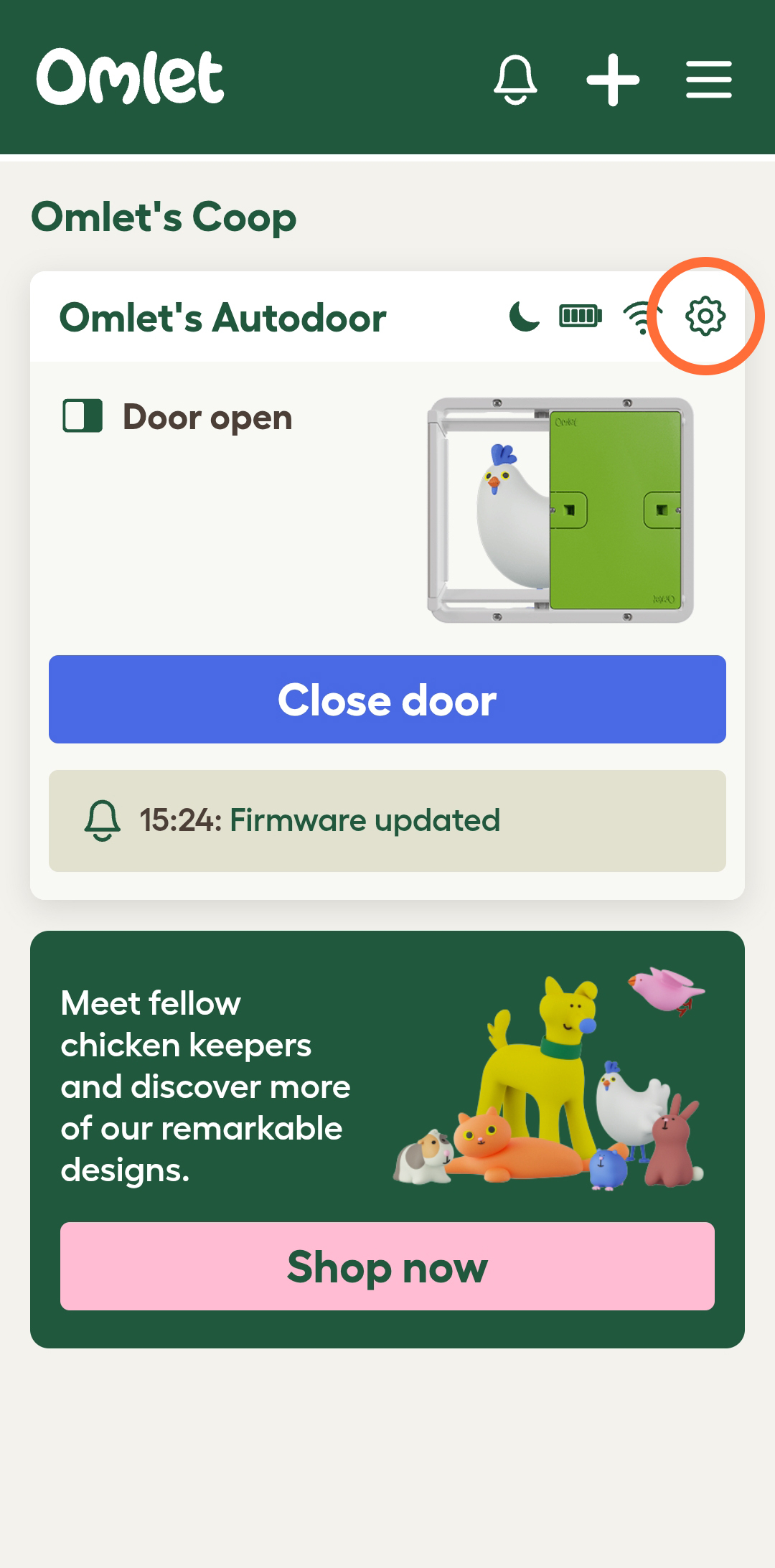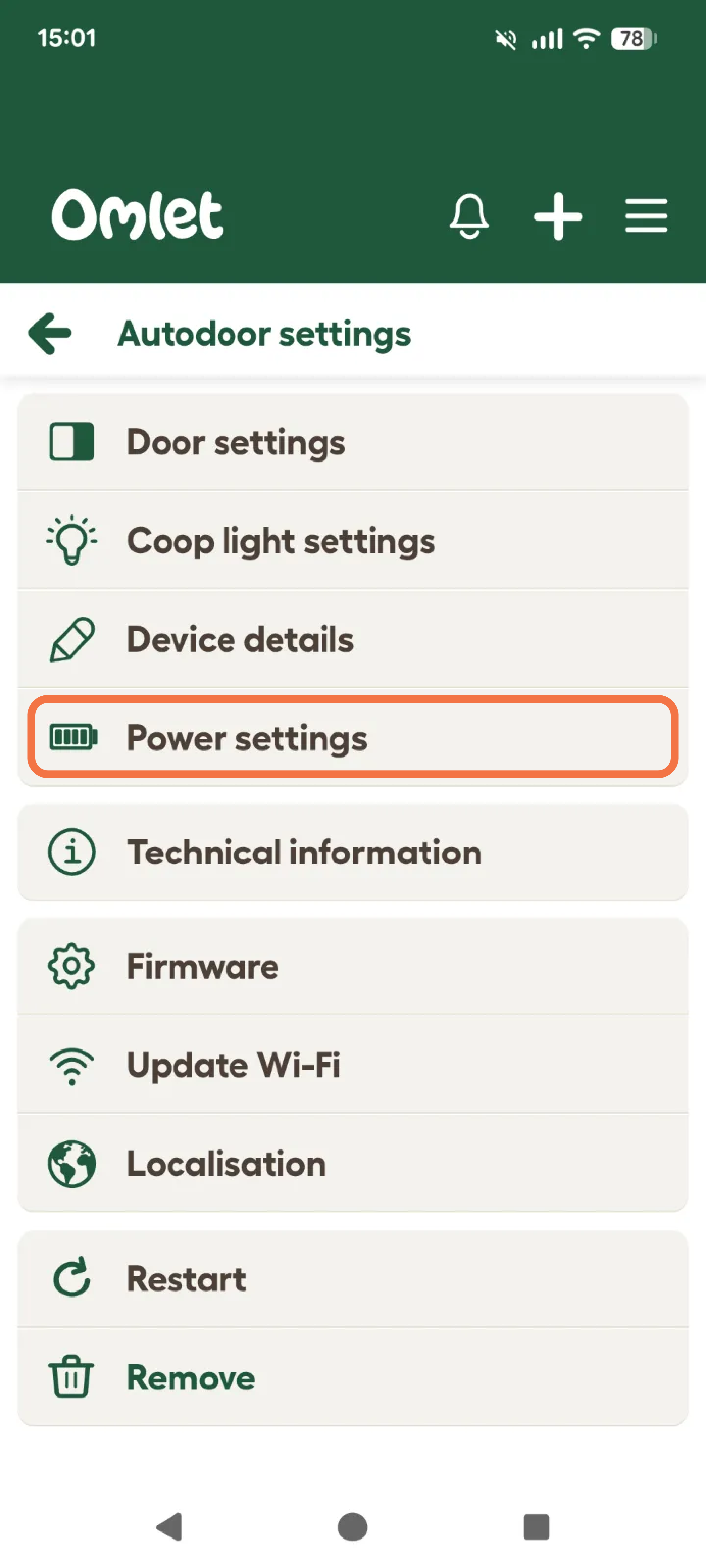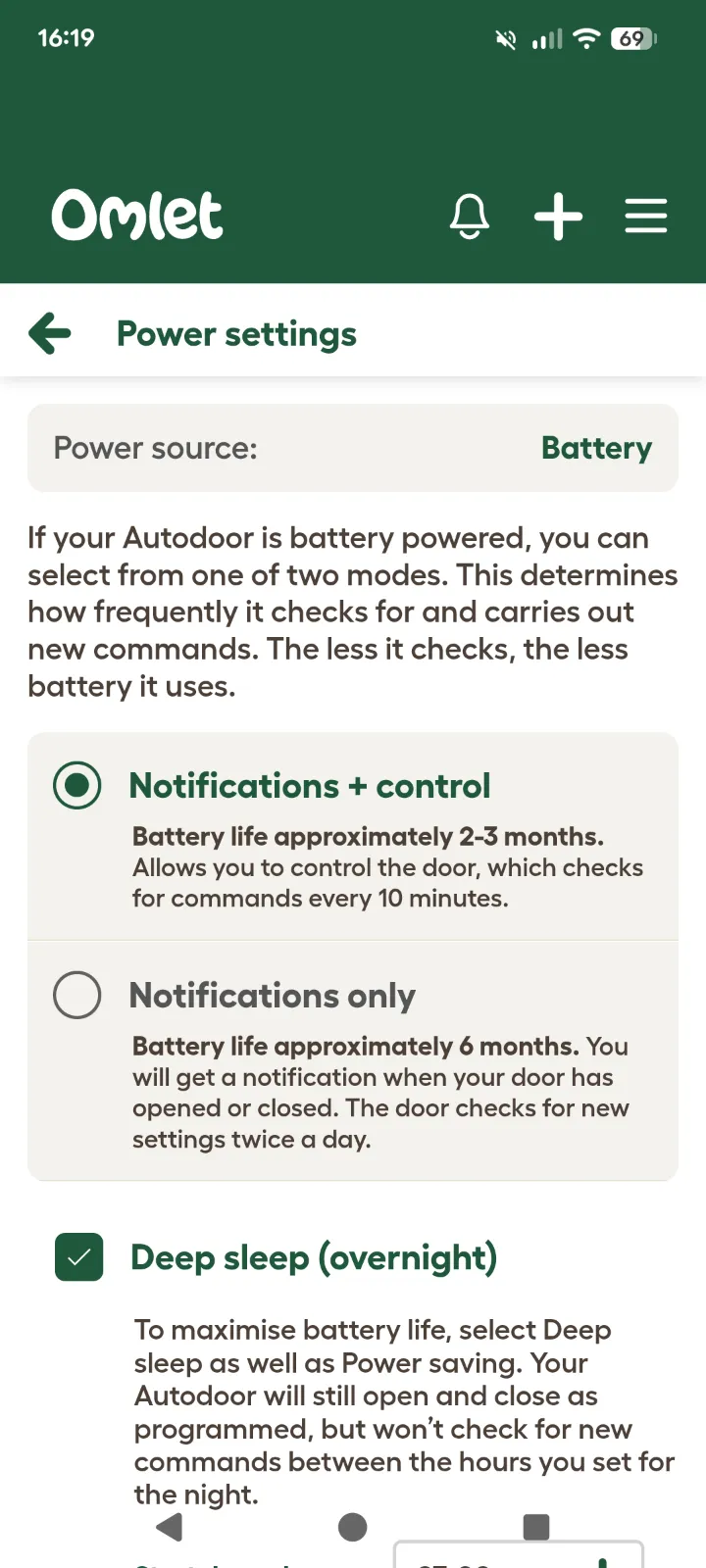How to change power mode in the app
Step 1: Go to Autodoor Settings
Step 2: Select Power Settings
Step 3: Choose your preferred power mode
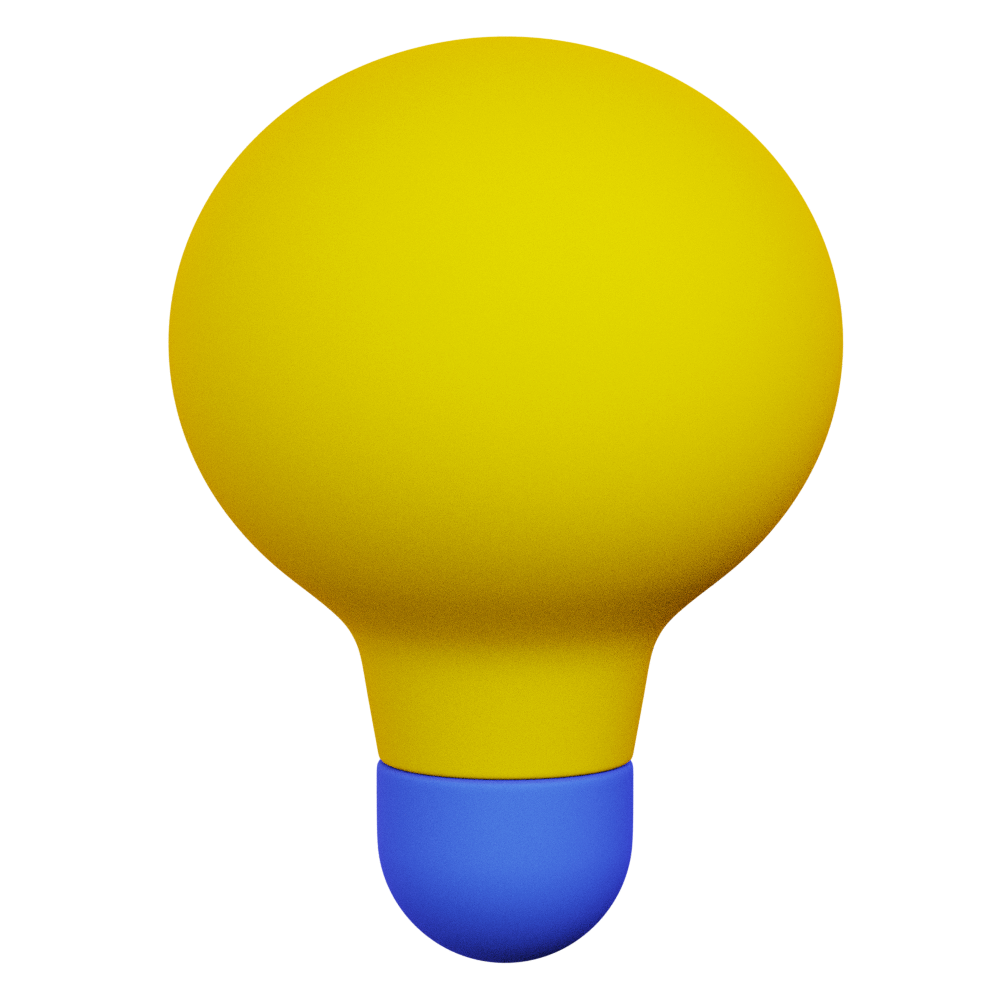 Any changes you make on this page may take up to 24 hours to reach your door, depending on which power mode the device is in. You can speed up this process by manually waking the control panel up. To do this, press any button on the control panel, which will prompt the control panel to connect and apply the new settings. |
Video Guide
The video below shows how to change the power mode for your Autodoor within the Omlet app.