How to recalibrate the Autodoor
You can recalibrate your Autodoor using the control panel.
Step 1 - Scroll through the options on your control panel until you find the option, “Calibrate”
Step 2 - Press and Hold the OK button for 3 seconds, it will ask you: are you sure? Select Y and Press and hold OK for 3 seconds to confirm
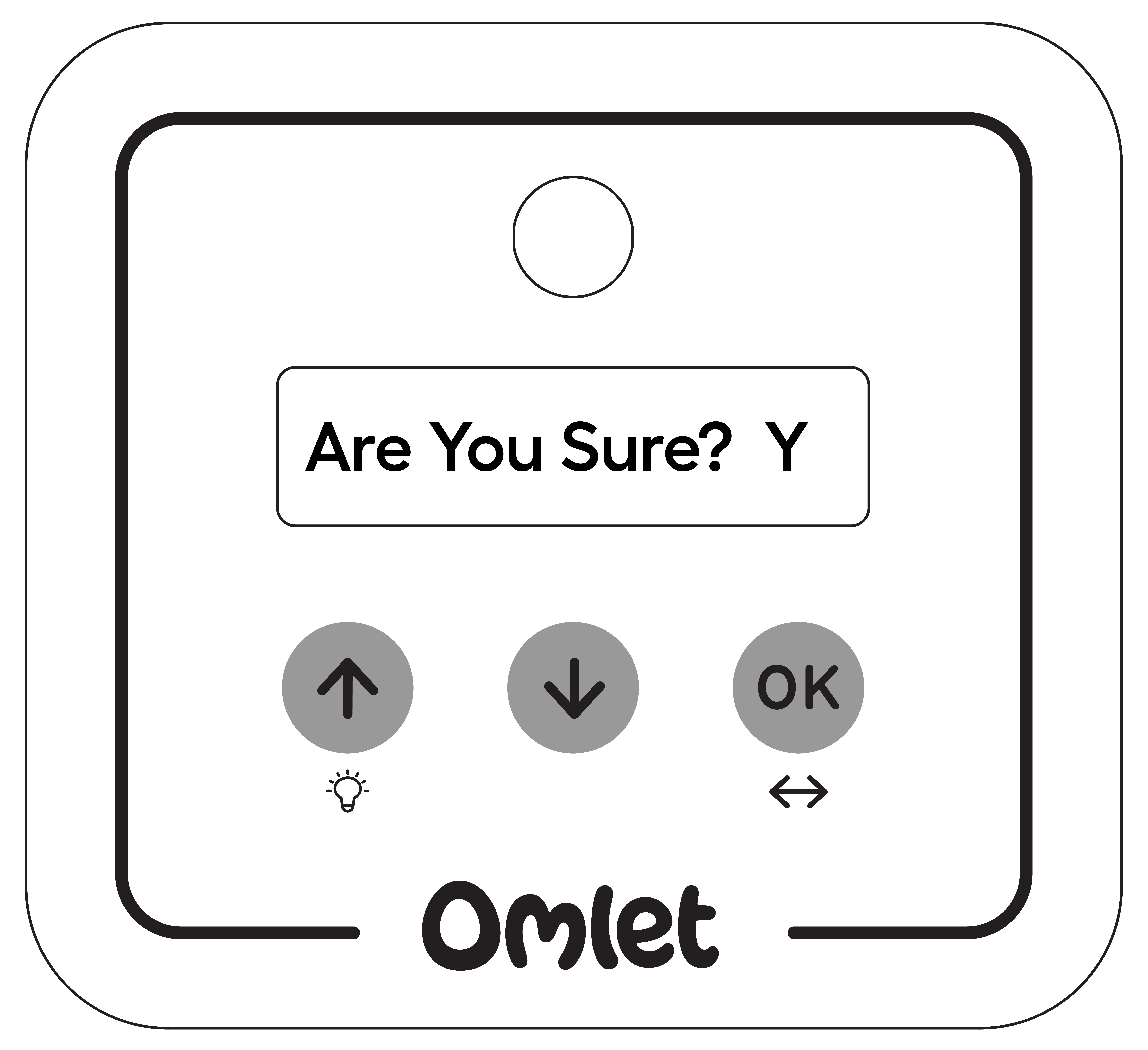
Step 3 - The Autodoor will then open and close 3 times, ending with the Autodoor being closed
Step 4 - After recalibration, scroll the menu to “Door Type” and check that this says "sliding"
Step 5 - Check the Autodoor opens and closes manually
Scroll to the top of the menu and press the OK button for 3 seconds.
Video Guide
The video below shows how to recalibrate your Autodoor using the control panel.