Linking your Autodoor with Google Assistant
You can use the Omlet Autodoor with Google Assistant. You can use voice commands or the Google Home app. Follow the guide below to link Google Assistant to your Omlet account.
Step 1 - Open the Google Home App
Step 2 - Add the Omlet service
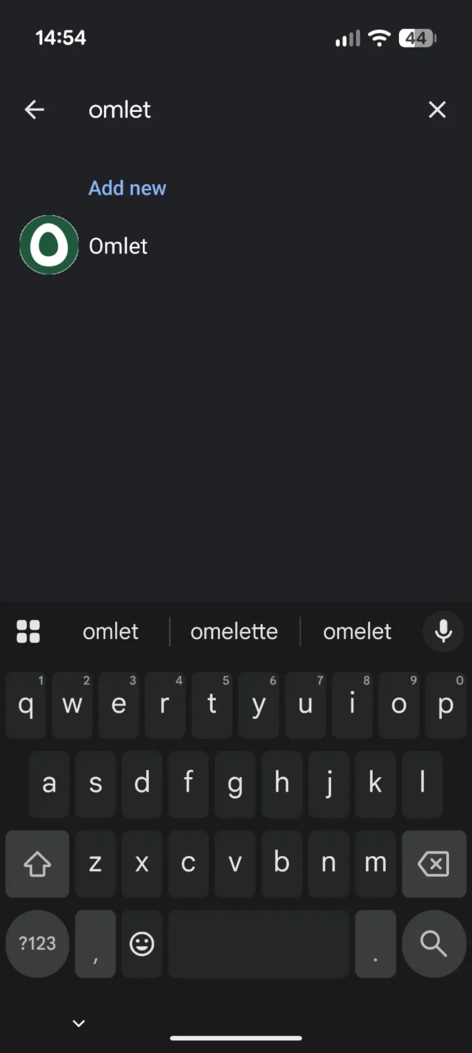
Step 3 - Link your Omlet account
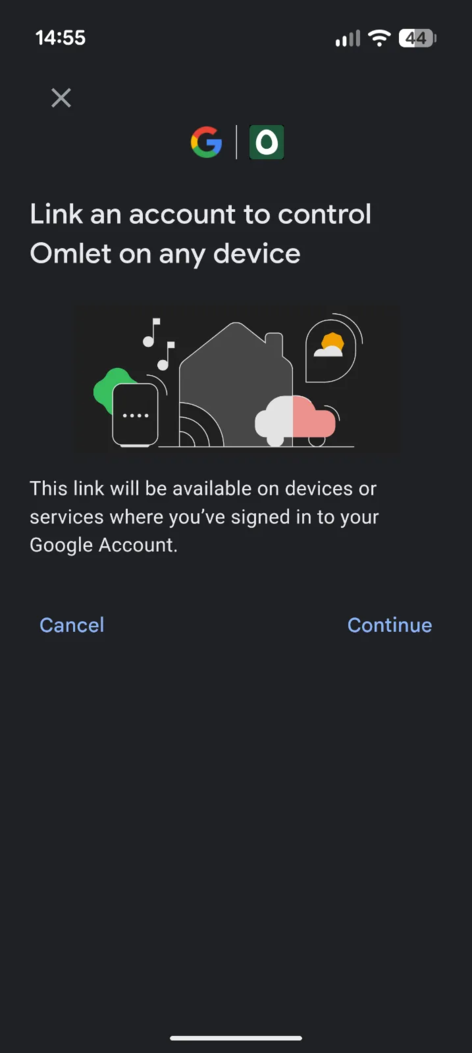
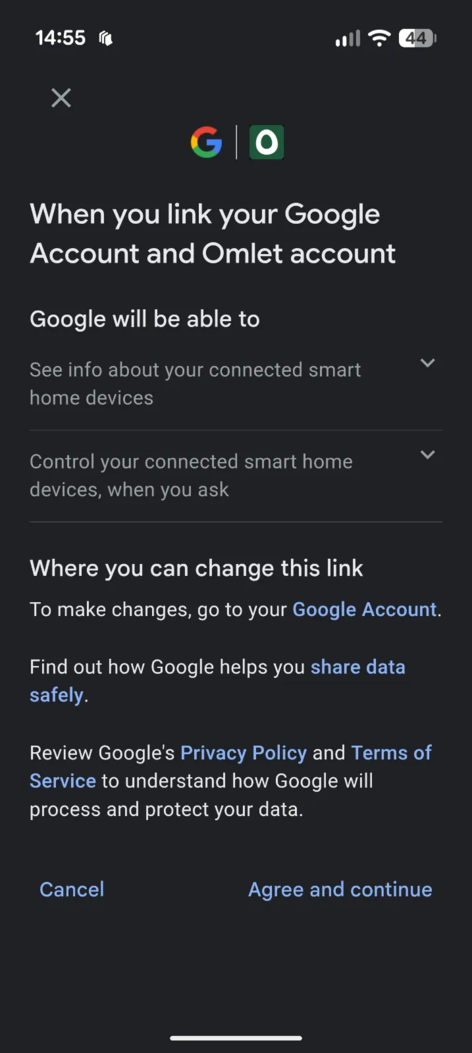
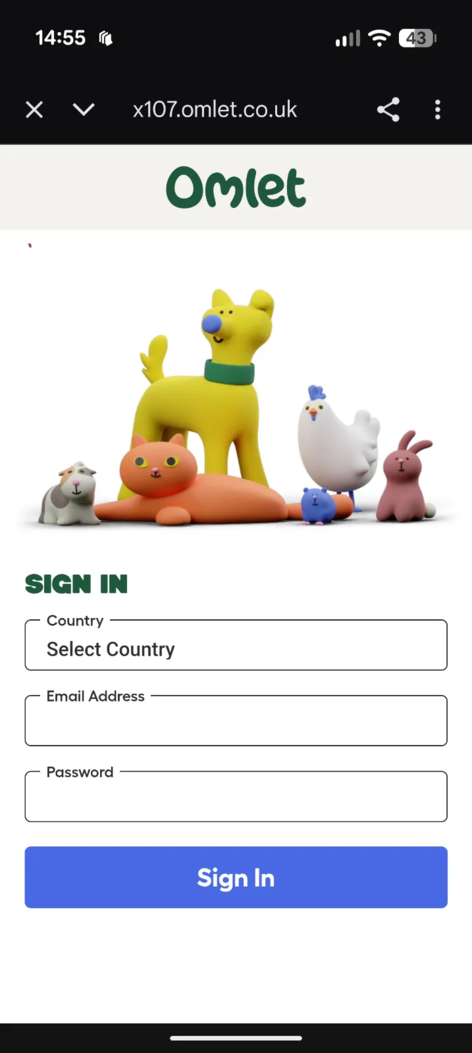
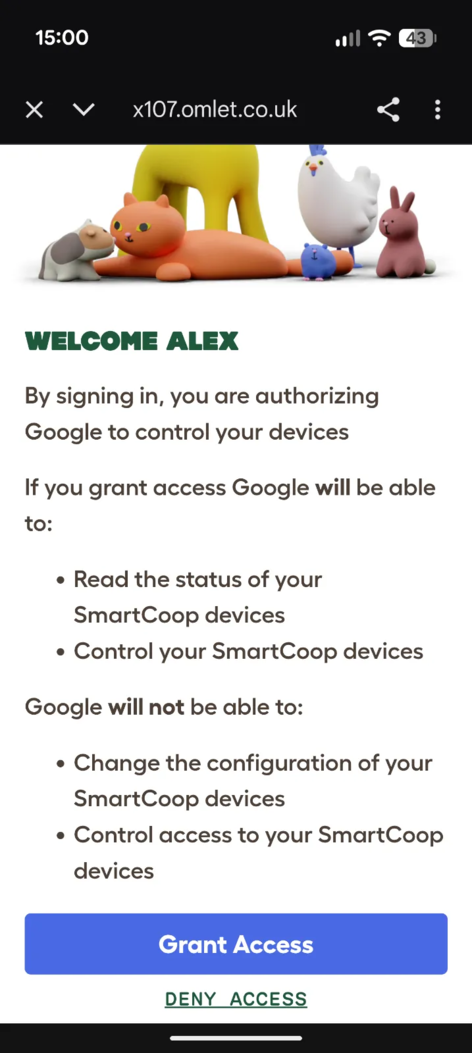
Step 4 - Setup completed
Tap the “Devices” button at the bottom of the screen to verify that your Omlet Autodoor now appears in the list of devices you can control.
Tap the device to access the available controls.