How to calibrate the light sensor
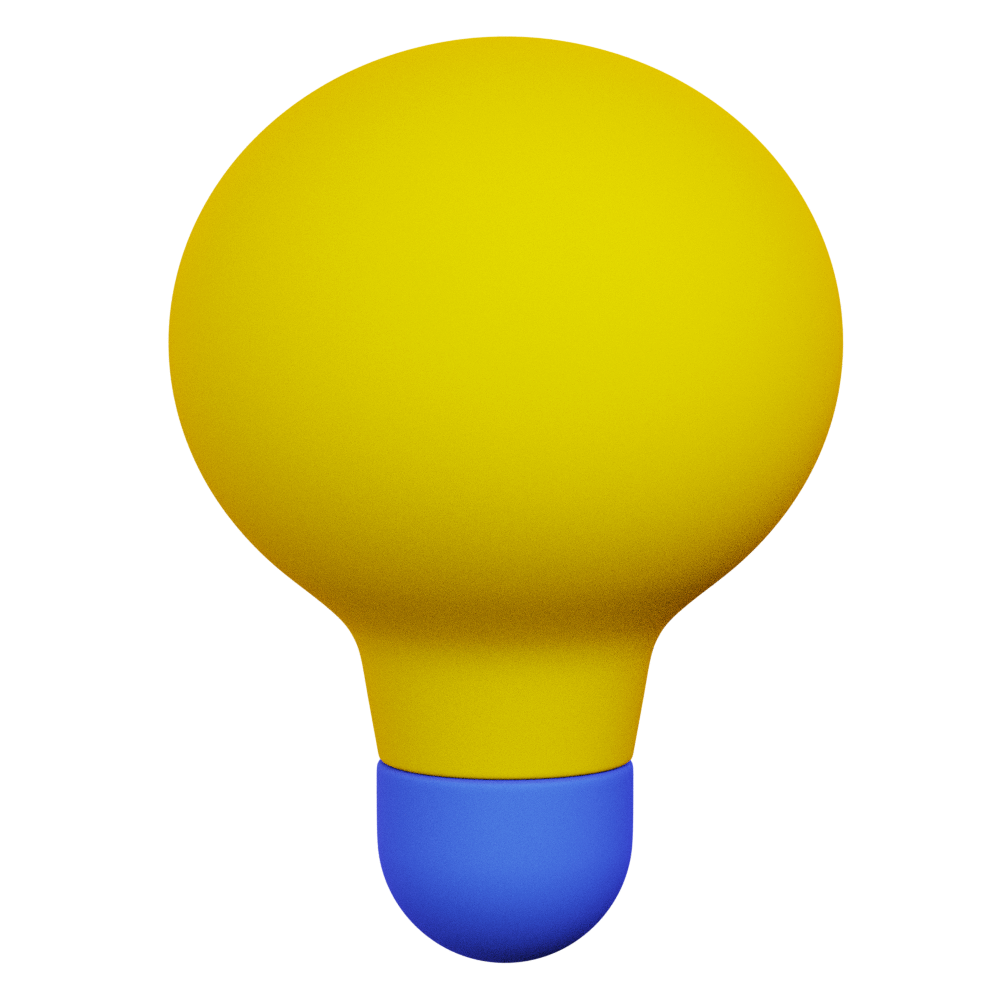 This feature only appears from Firmware 1.0.47 This feature only appears from Firmware 1.0.47 |
Step 1 - In light mode on the control panel, scroll down to 'light sensor calibration'.
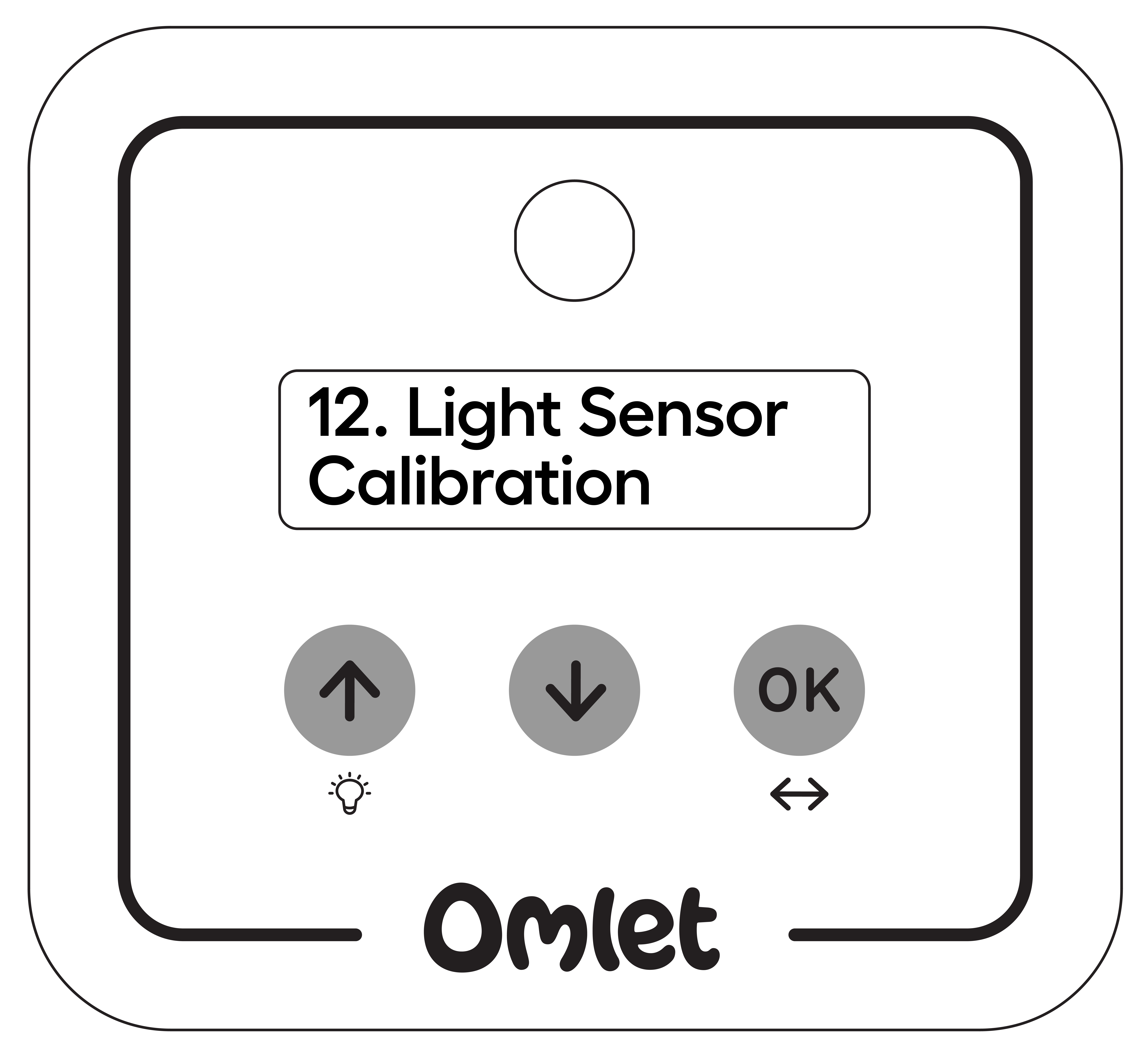
Step 2 - Press and Hold down the OK-button for 3 seconds.
Step 3 - Cover the light sensor and press and hold OK for 3 seconds.
Please ensure the light sensor is fully covered before pressing OK, if this is not the case, the calibration might fail.
Step 4 - The light sensor will now be calibrated.