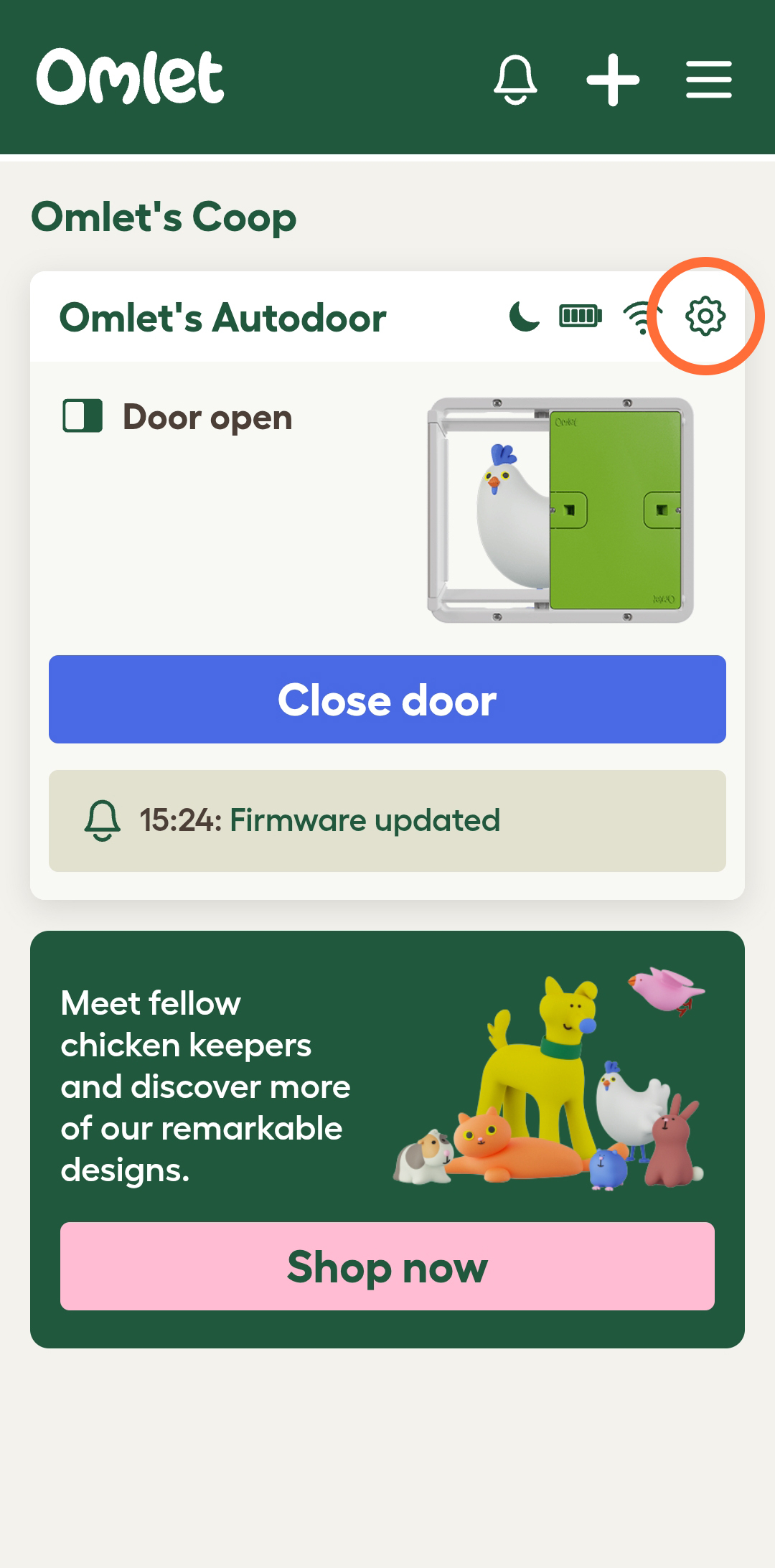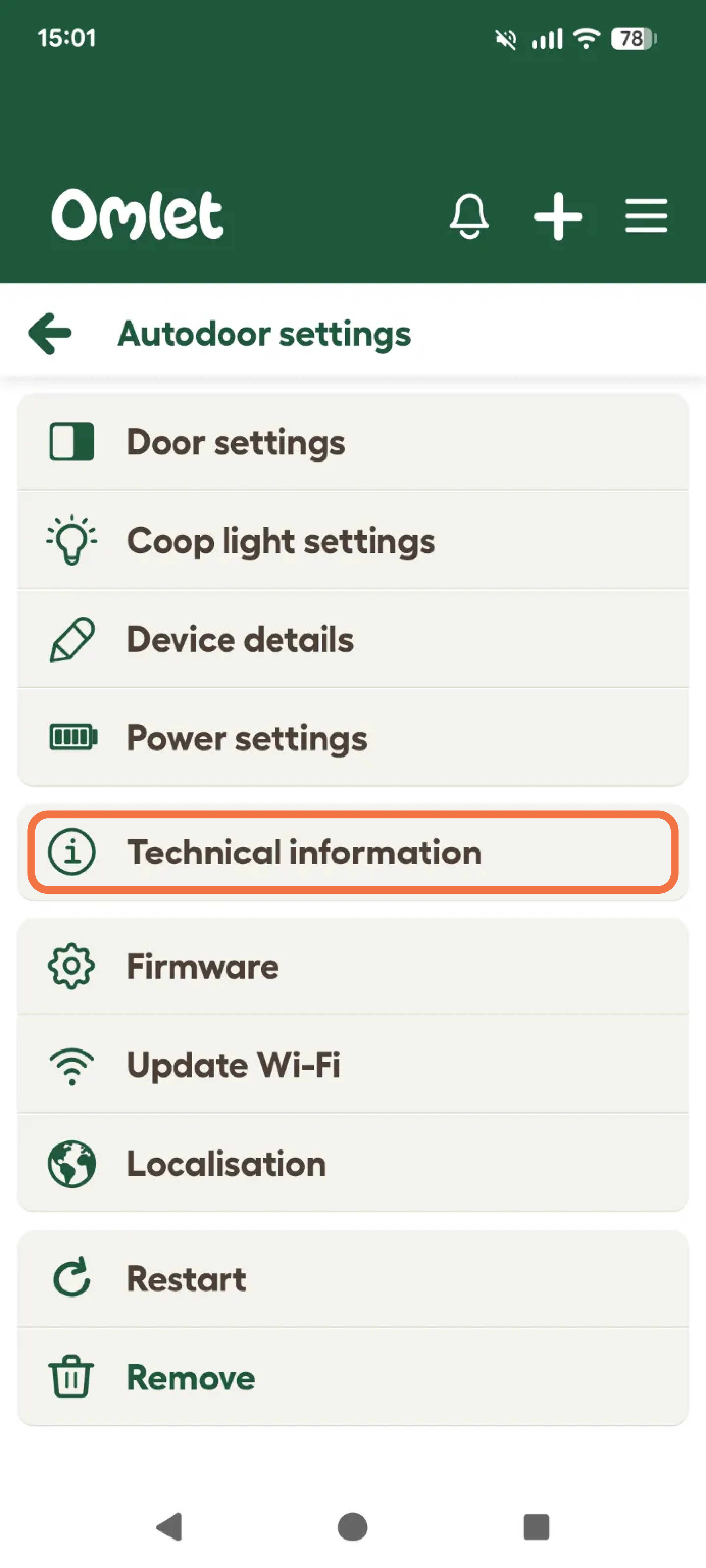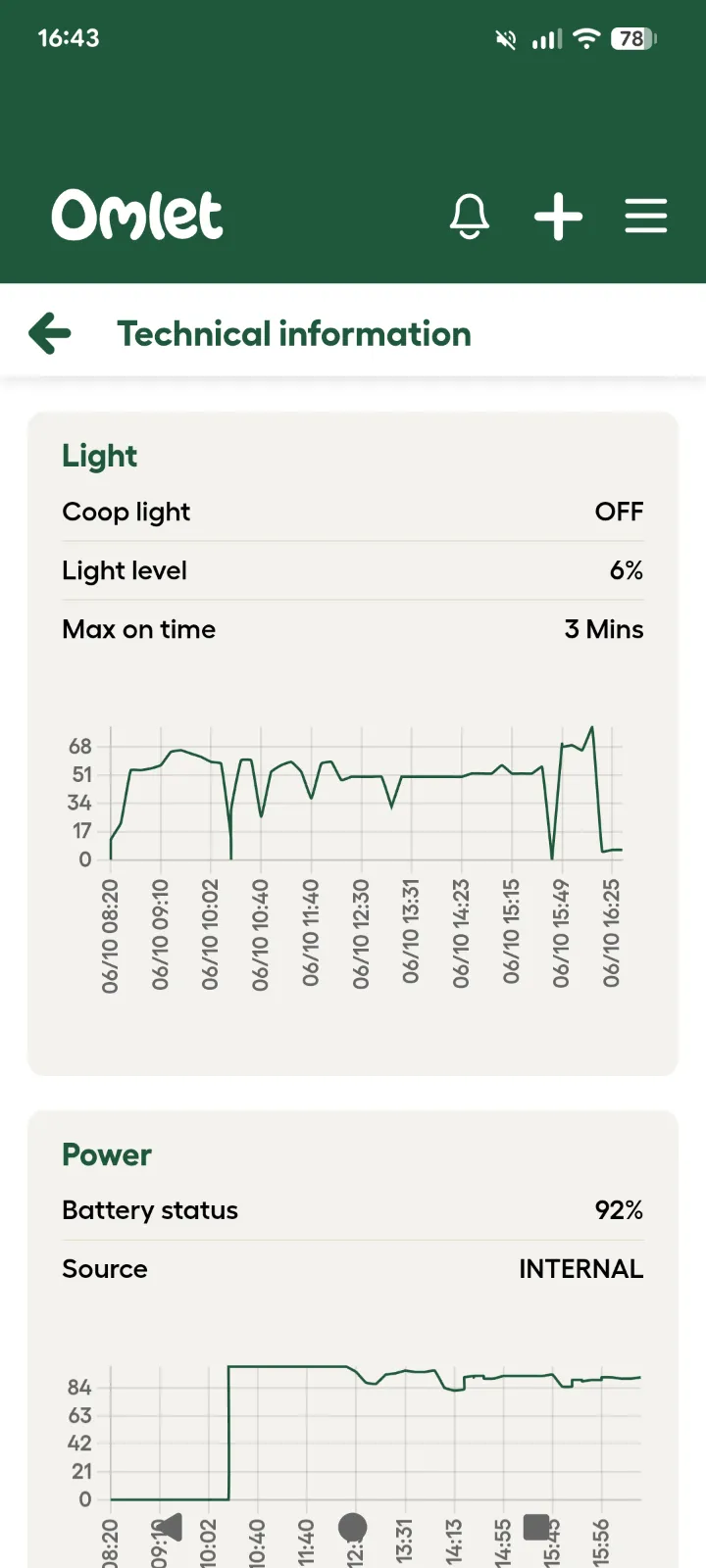What does light level mean?
Your control panel contains a built-in light sensor. This sensor continuously monitors light exposure and records regular readings over time. By default, the control panel uses two preset light thresholds:
- Open light threshold
- Close light threshold
When the light level falls below the close threshold for more than 15 minutes, the door will automatically close. When the light level rises above the open threshold for more than 15 minutes, the door will automatically open.
The sensor checks light readings for a full 15 minutes before triggering any door activity. This prevents the door from reacting to brief changes such as passing shadows or sudden flashes of light. If this process is interrupted, meaning the light level falls below the opening threshold or rises above the closing threshold, the 15-minute timer will restart.
For most users, the default settings work well. We recommend starting with these default settings and only making adjustments if the door does not operate as expected.
- Default open light level: 27
- Default close light level: 6
If you do adjust the thresholds, always ensure that the close level is lower than the open level. Please note that the location of your coop can also influence the sensor’s performance. For example, nearby trees or structures that create shade may cause the door to open later in the morning. The sensor performs best under bright, sunny conditions. During darker months, it may be helpful to switch the control panel to time mode instead.
If you would like to review your historical light readings, you can find them in the Omlet App. Go to “Technical Information” and scroll down to the Light section. You can click on the graph to make it bigger, and scroll sideways on the graph to see more information.