I changed the power mode of my Autodoor to notifications + control but the Autdoor is not responding
Read the following article if you are still unable to control the Autodoor through the Omlet App after changing the power mode to notifications + control.
Step 1: Wait at least 24 hours
Any changes made to the power mode, may take up to 24 hours to reach your door.
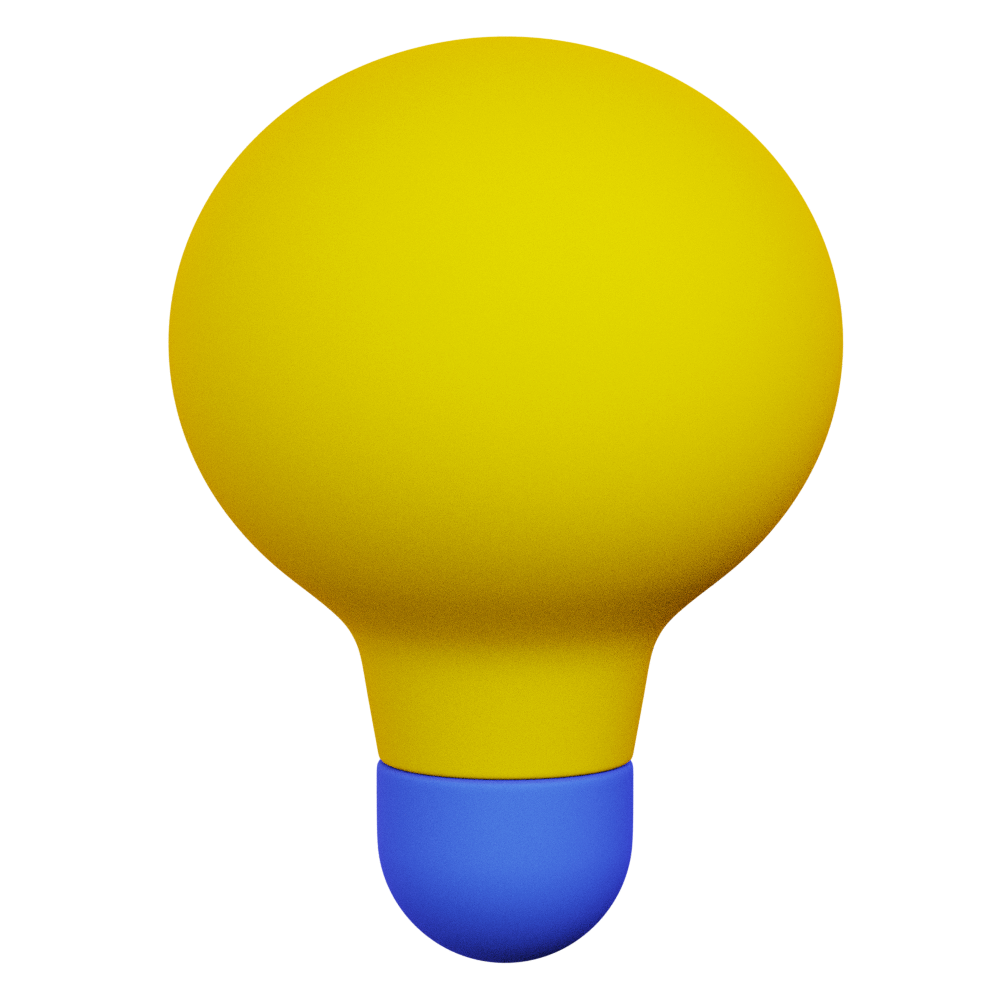 You can speed up this process by manually waking the control panel up. To do this, press any button on the control panel, which will prompt the control panel to connect and apply the new settings. |
Step 2: Is the Autodoor online?
If your Autodoor is offline, it will not be able to check for new commands or settings through the Omlet App
Step 3: Wait until the next day
If you are still unable to control the Autodoor through the Omlet App after 24 hours and your device is online, contact us here for further assistance.