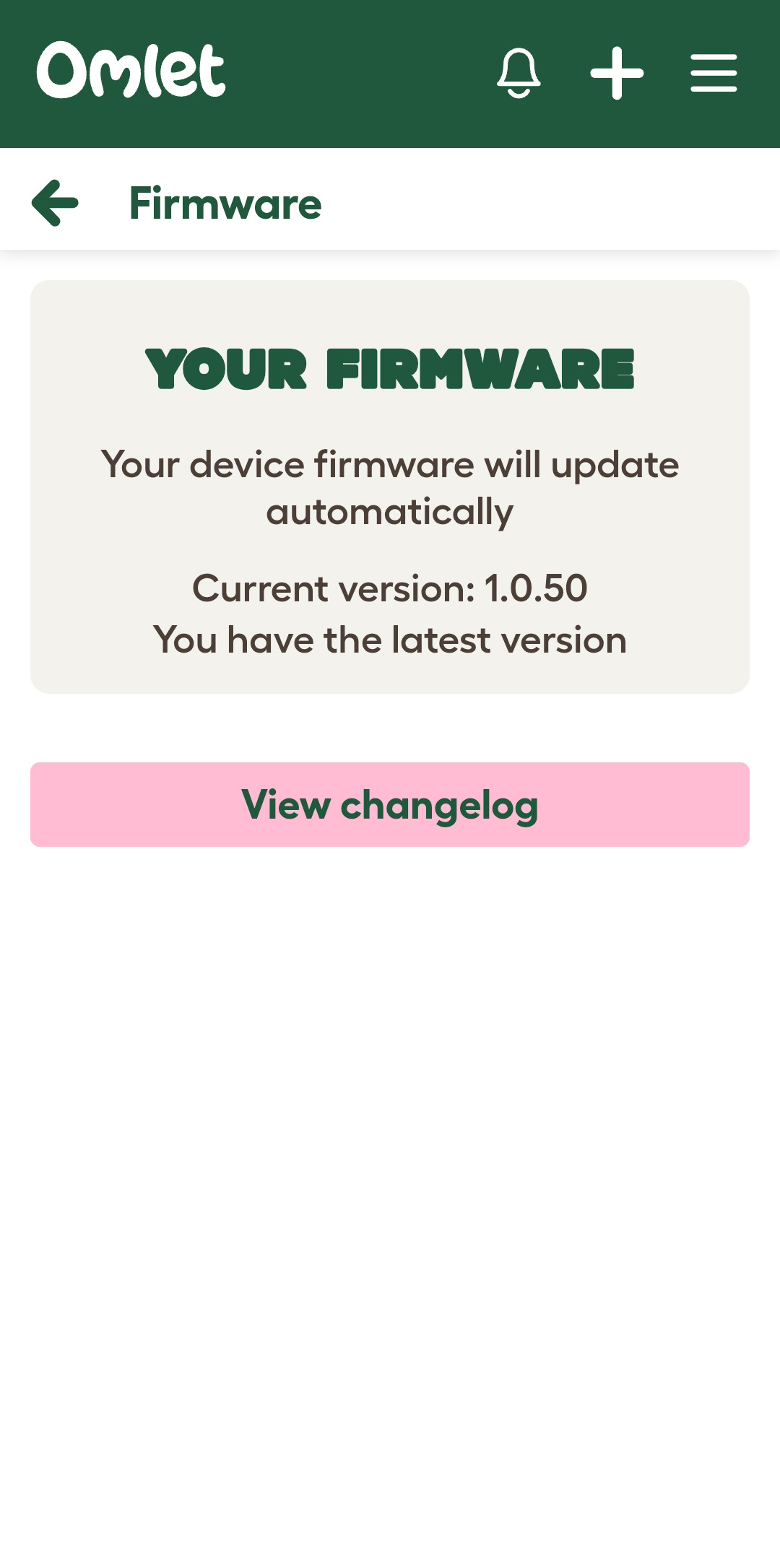How do I know which firmware version we have?
Both your control panel and your app will display the firmware version. You can find the firmware version on the control panel by scrolling to the "factory reset" option where it will display Firmware Version: v.1.0.43 for example.
On your app you would need to click on the cog to go to settings and then there is an option to click firmware which will show you which firmware you have installed. If you are still unsure, please follow the steps in the screenshots below or contact our customer service team via our Support Page for more guidance.
Click the "Settings" icon
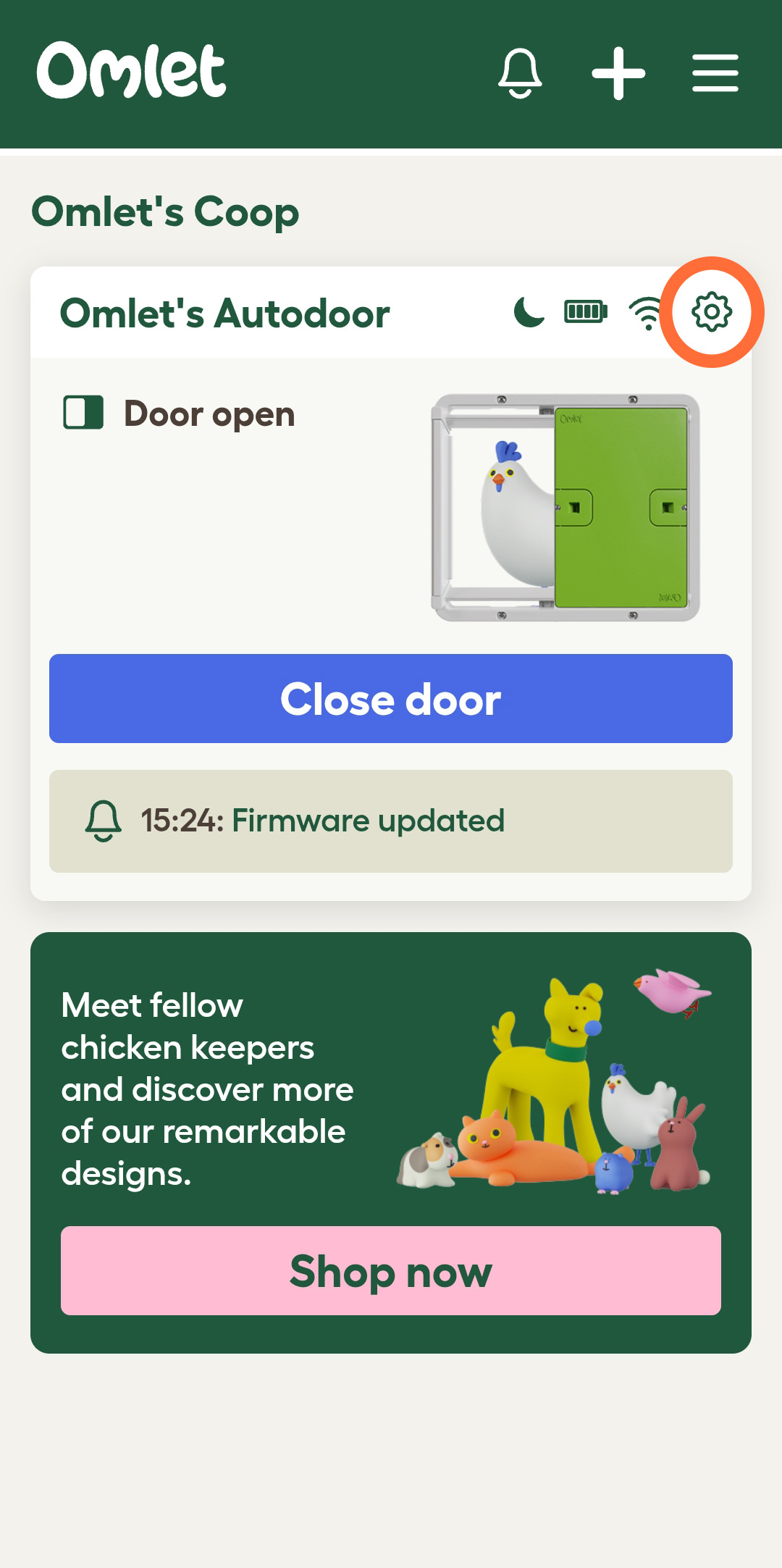
Then click "Firmware"
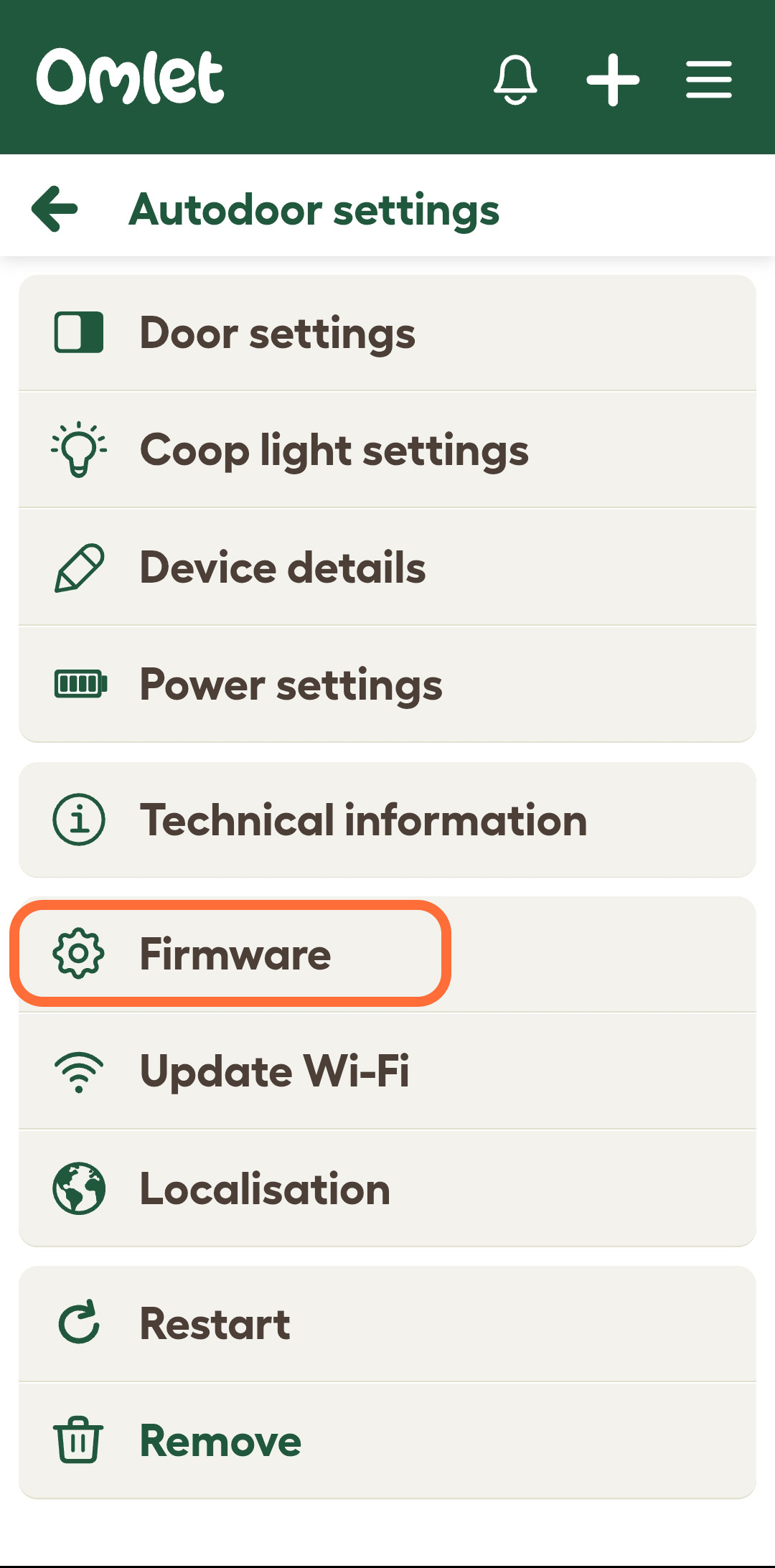
Now you will be able to see which Firmware version you are on: